(Black GUI) How to Set Original Scale
Go to the MAIN MENU, then click on the 2nd dot at the bottom of the menu, or use the scroll wheel to go to the next page.
Click on Display.
Select Original Scale and choose the camera channel then click ok and save. 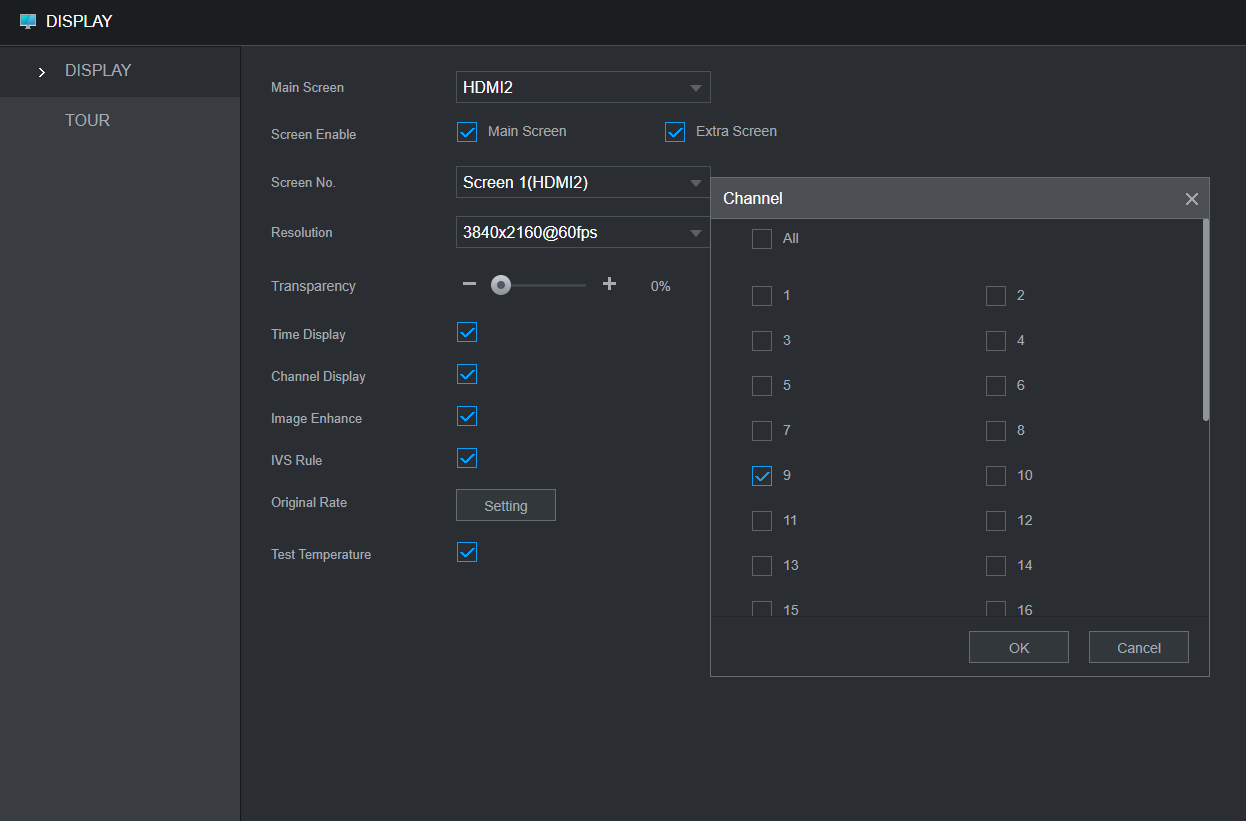
(Blue GUI) How to Set Original Scale
Go to the MAIN MENU > System > Display > Display
Click on Setting next to Original Scale, then tick the box next to the camera channel
