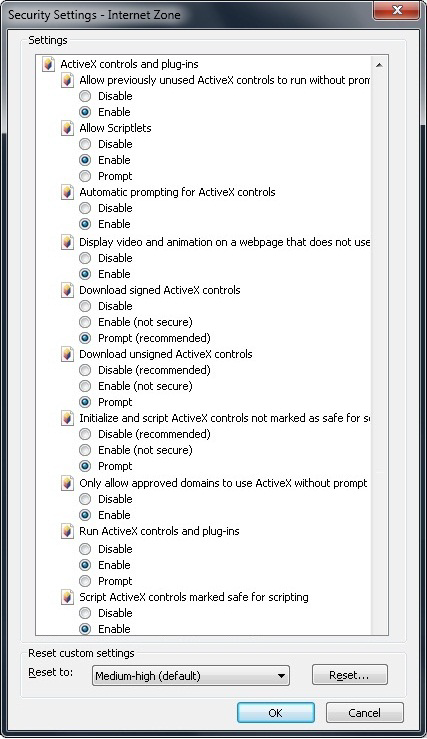To enable ActiveX controls go to: Tools > Internet Options > Security > Custom Level.
Then once in the Security Settings, enable all ActiveX related options. Please see the settings below:
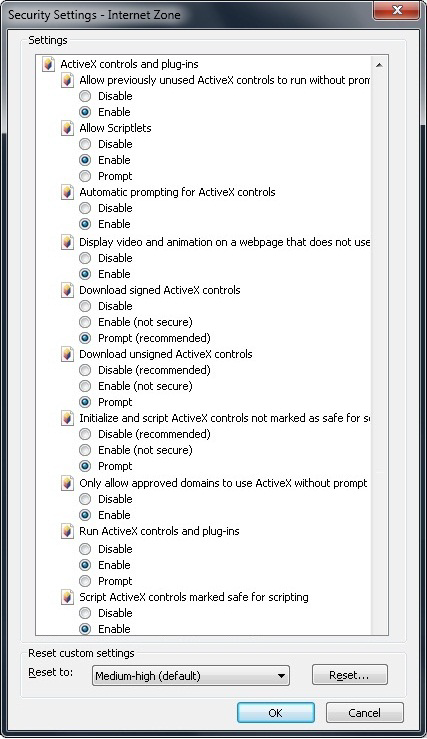
To enable ActiveX controls go to: Tools > Internet Options > Security > Custom Level.
Then once in the Security Settings, enable all ActiveX related options. Please see the settings below: