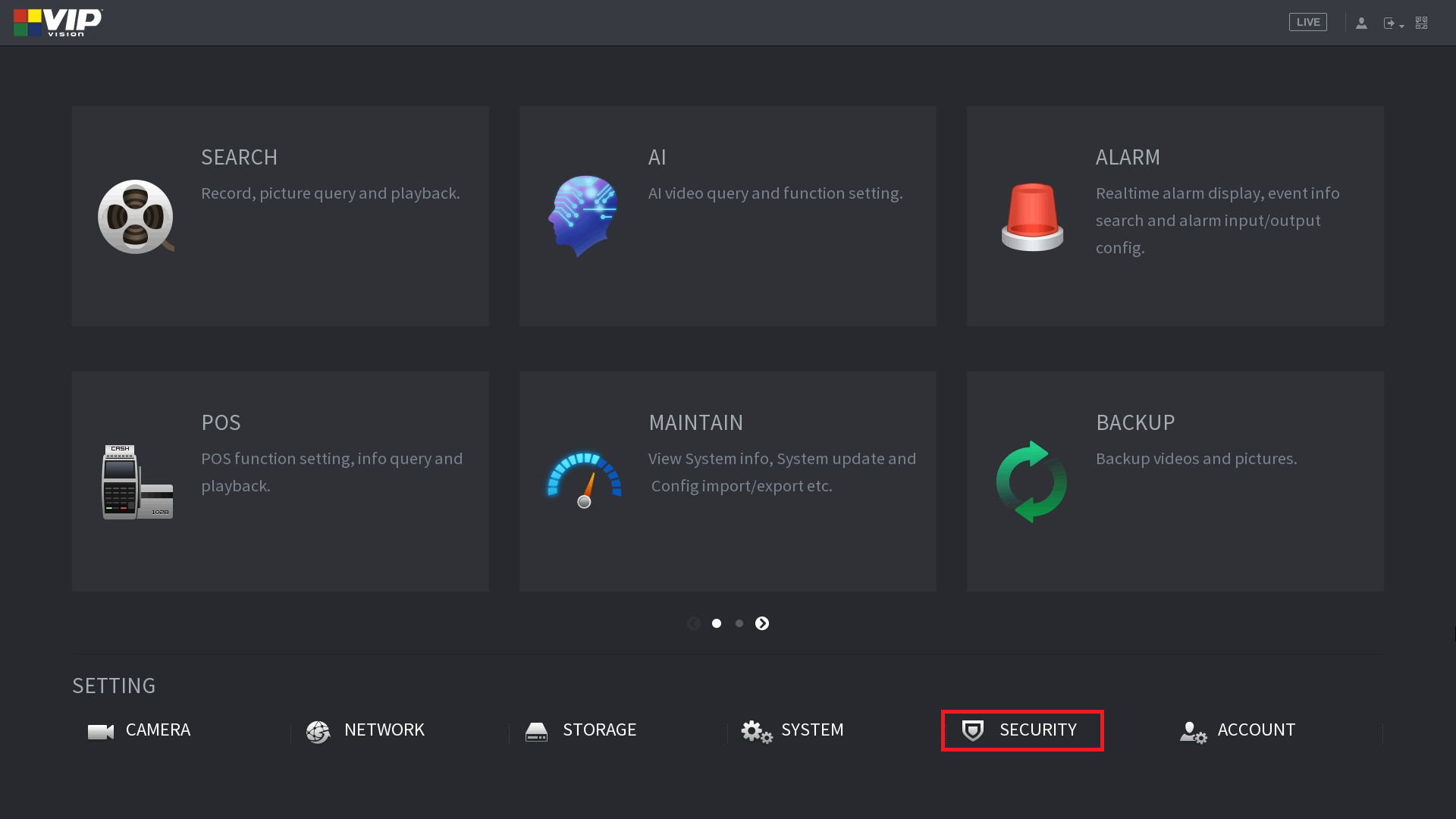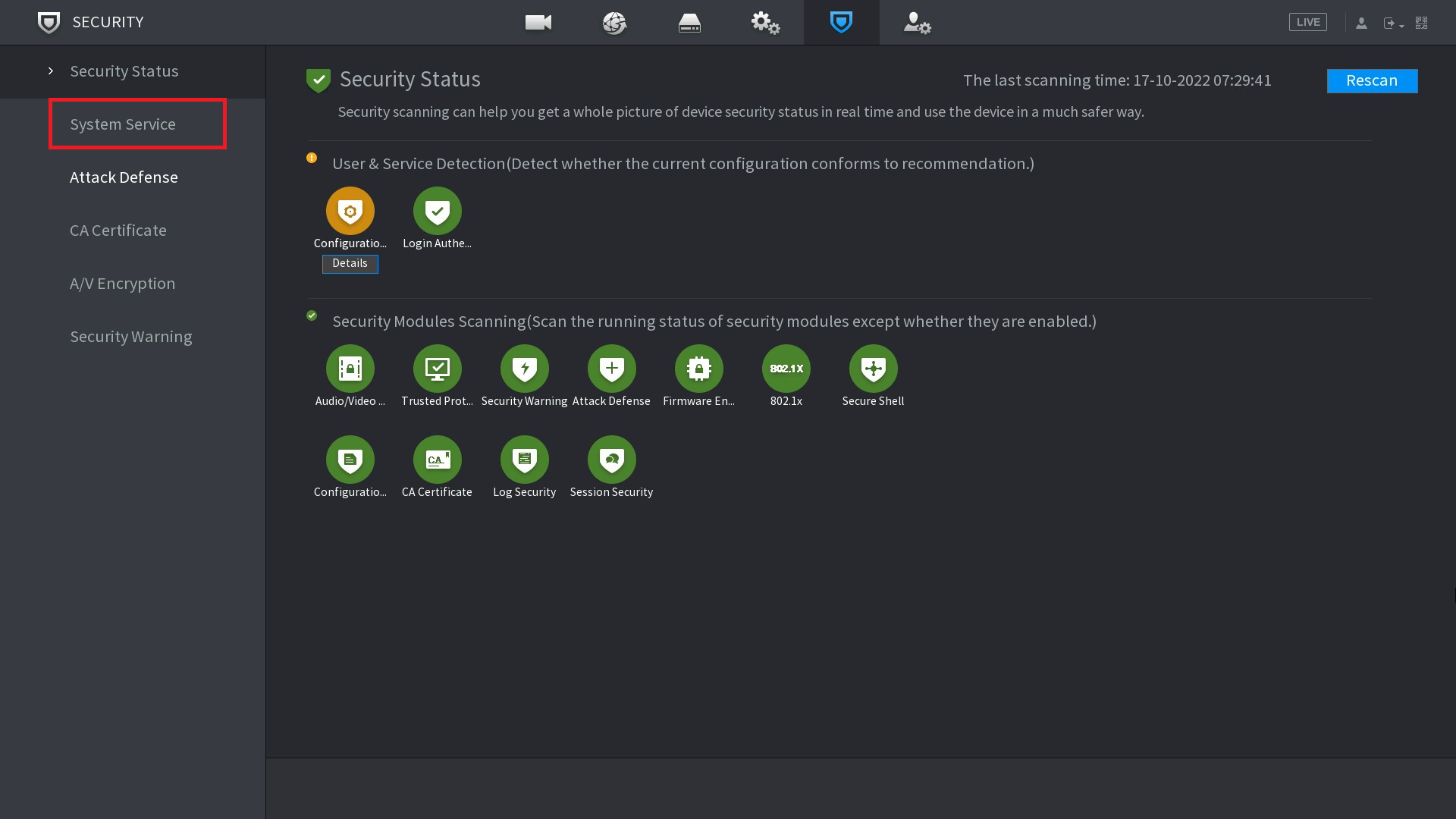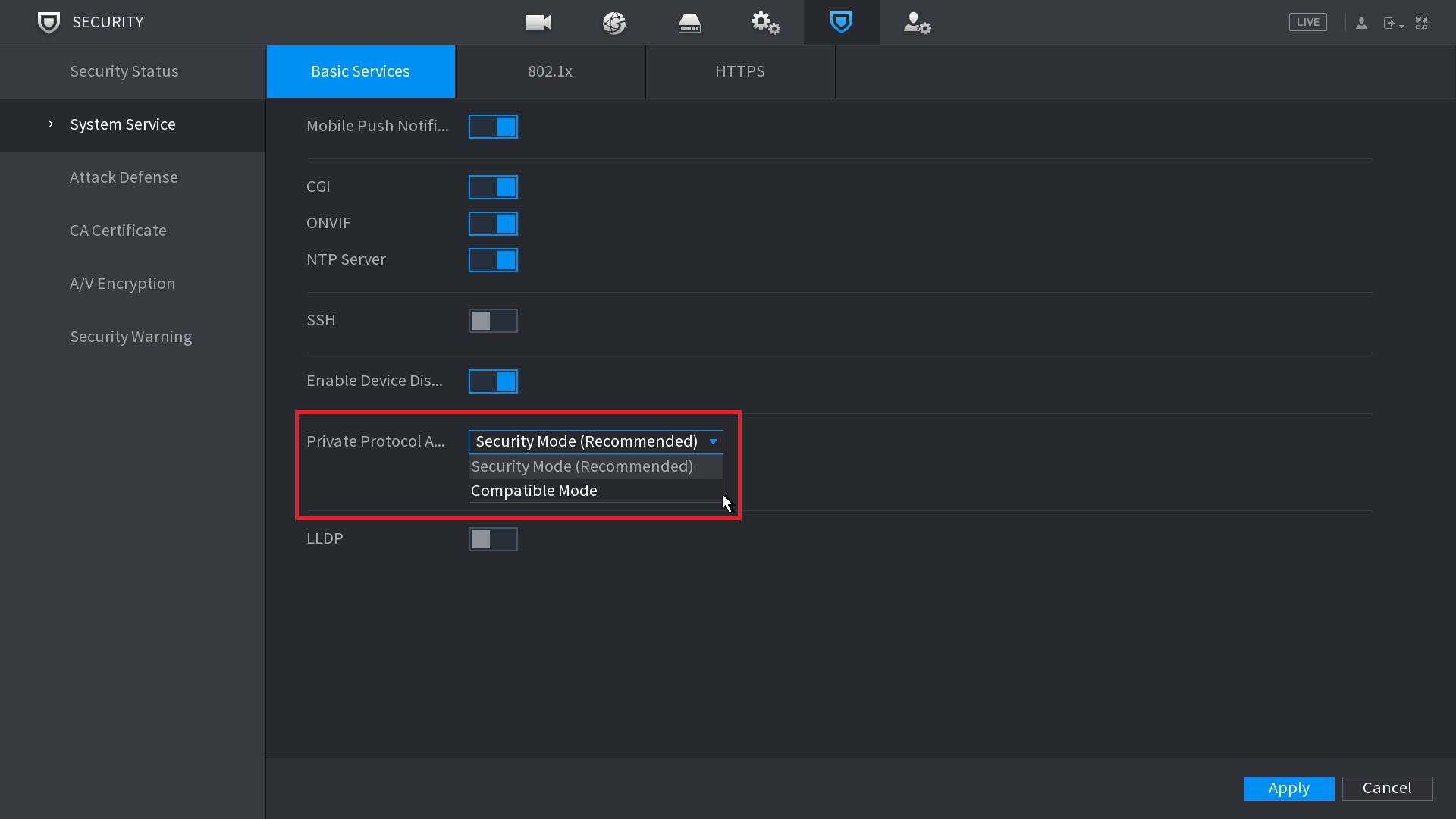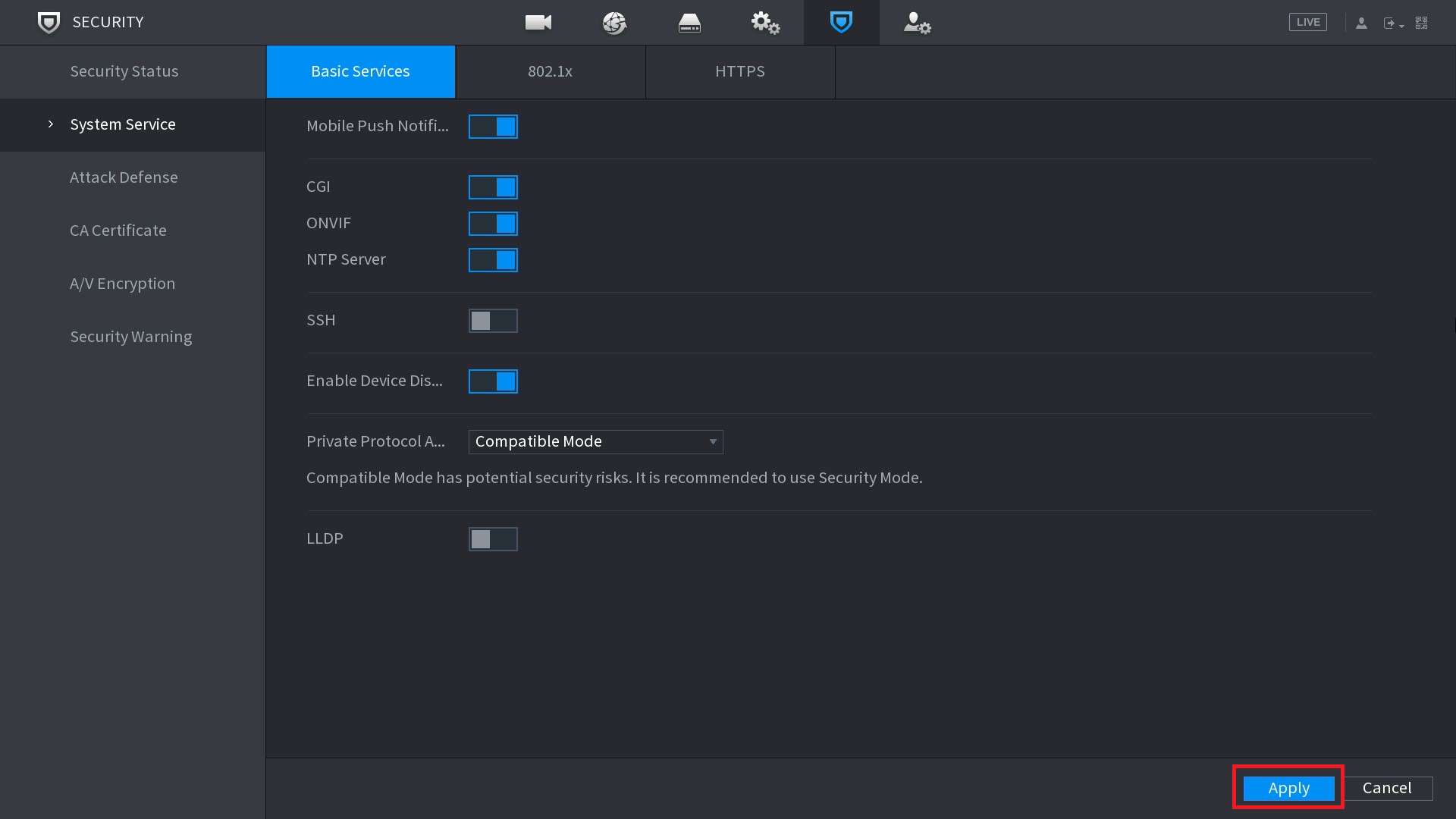Compatibility mode may be required when adding older IP cameras to a new NVR.
See the below steps for finding this setting:
- From the Main Menu, select Security.
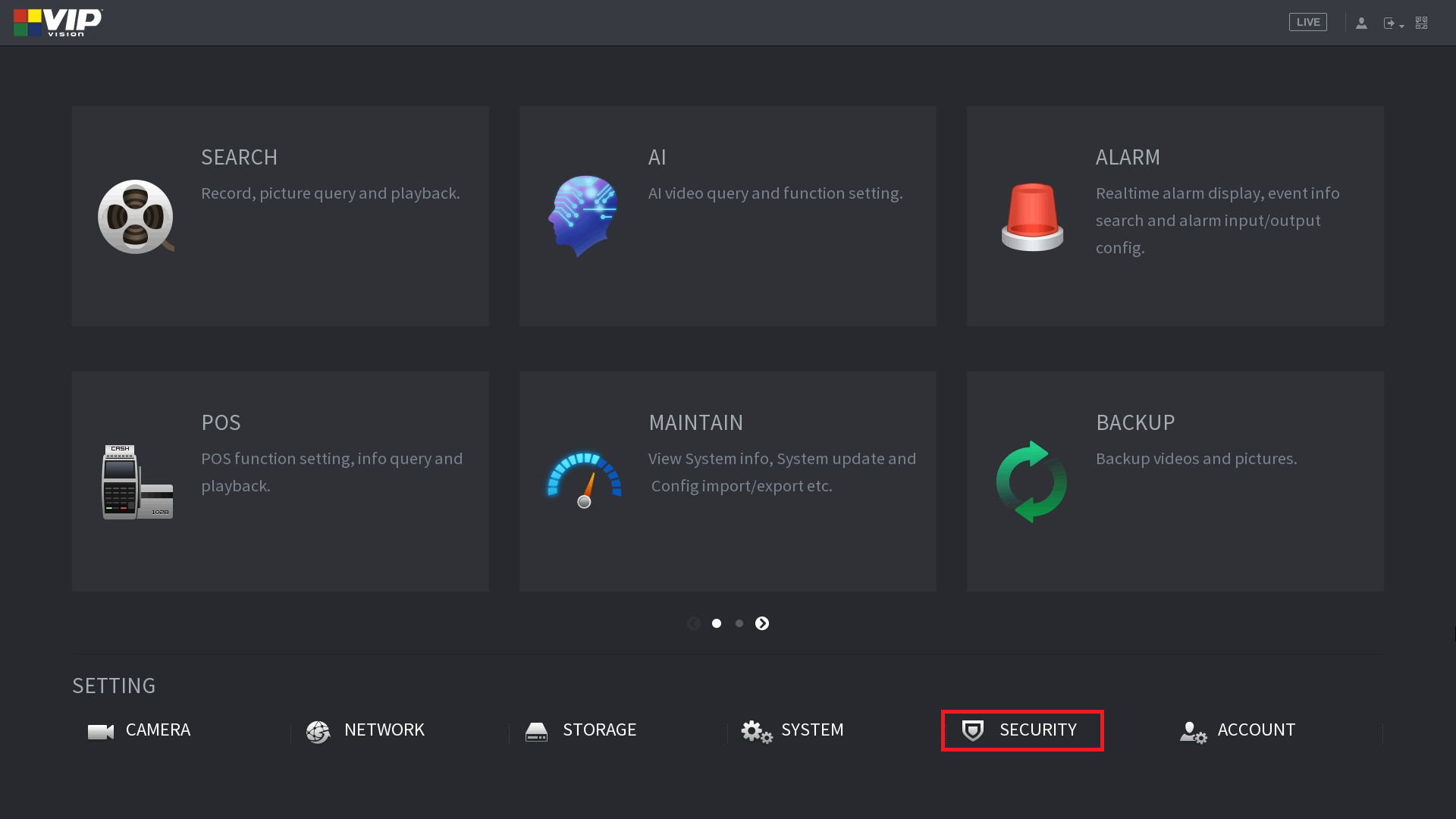
- Select System Service.
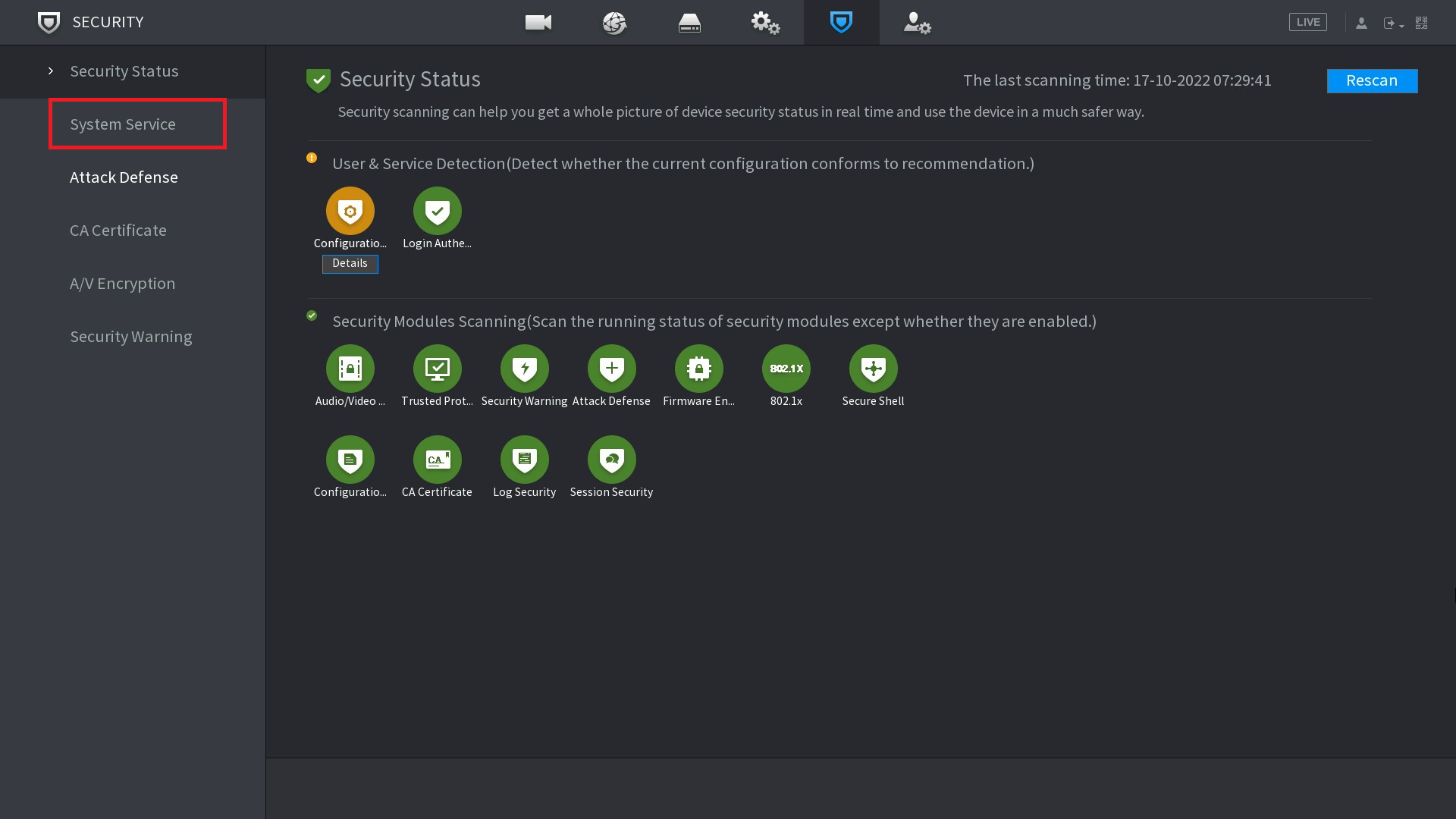
- Change Security Mode to Compatible Mode.
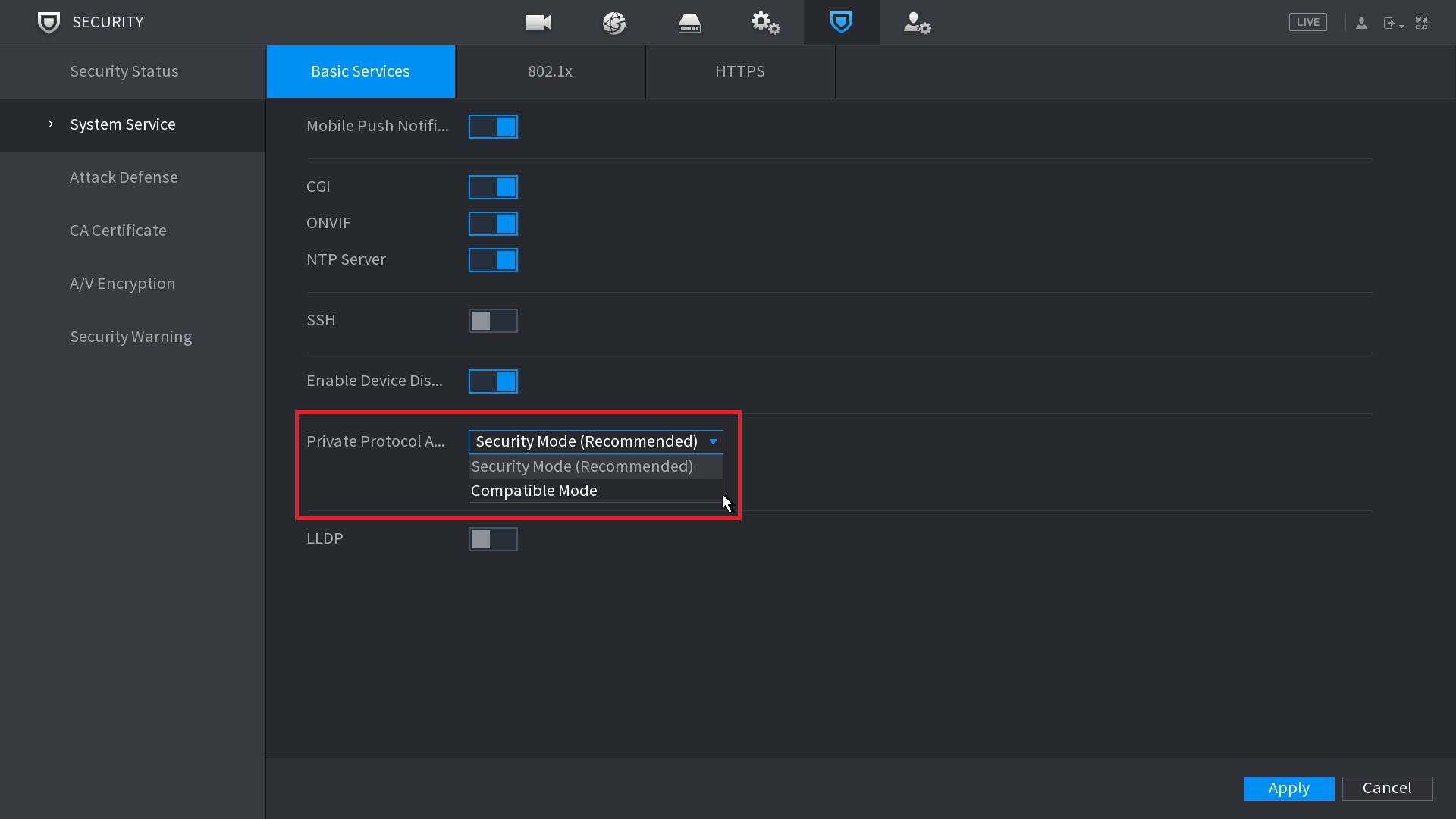
- Select Apply.
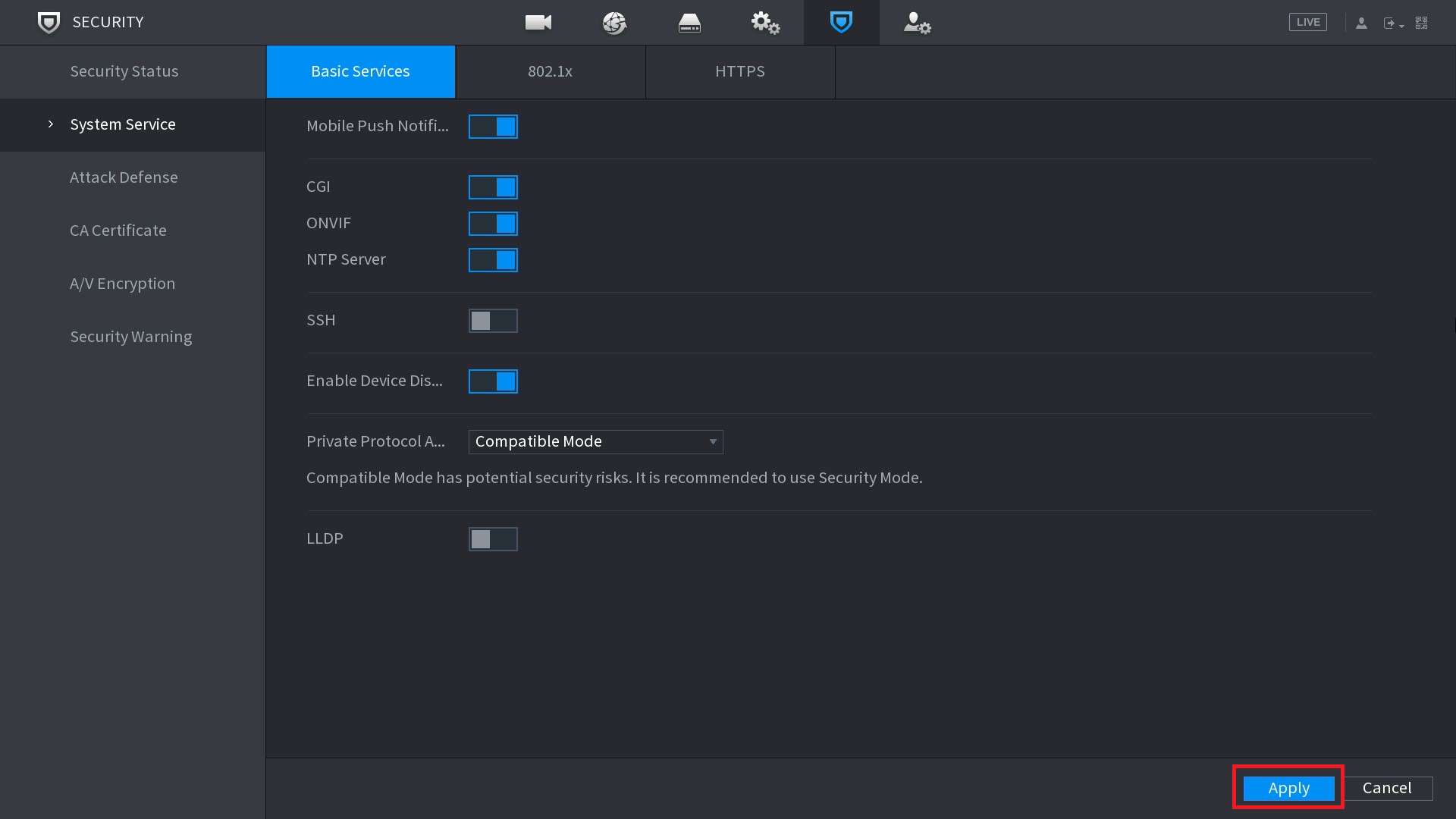
Compatibility mode may be required when adding older IP cameras to a new NVR.
See the below steps for finding this setting: