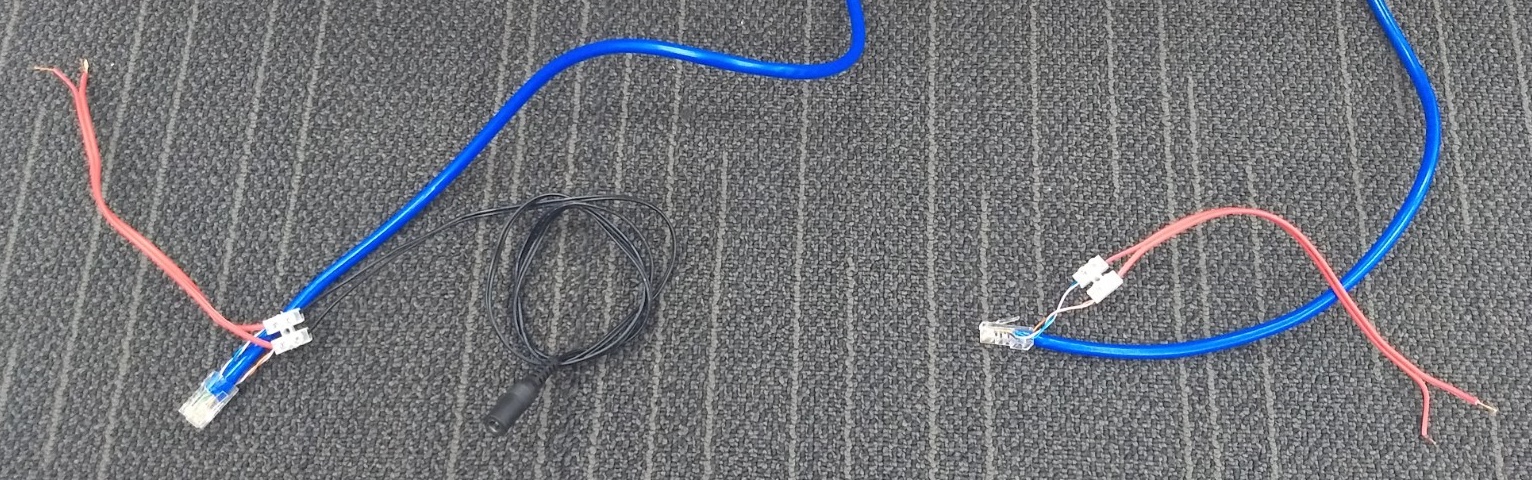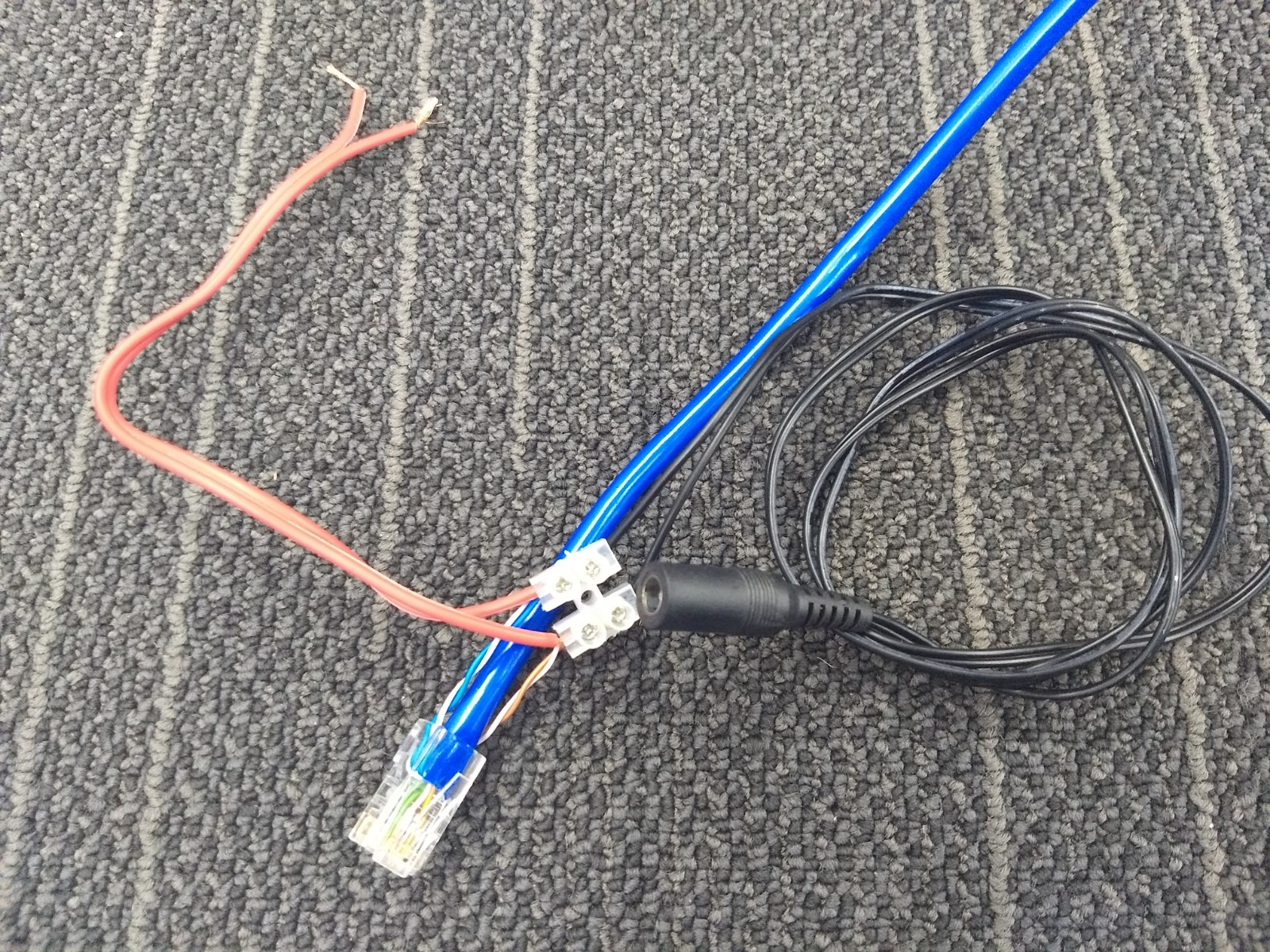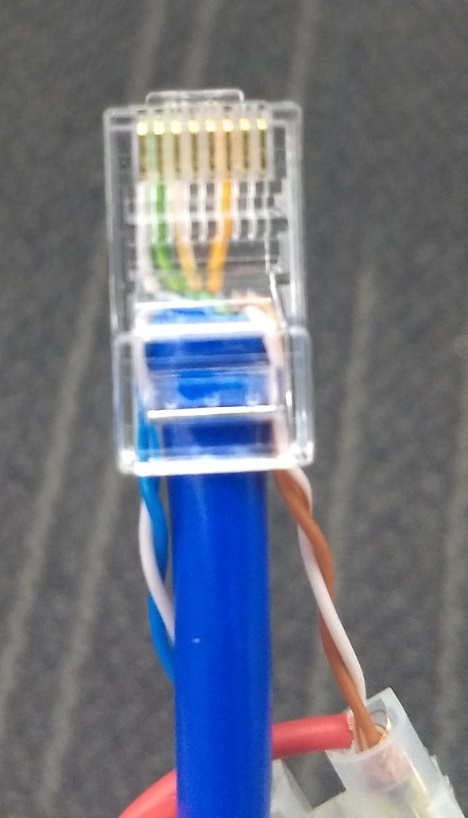To send power down a CAT5 or CAT6 cable, you need to remove 2 pairs from the cable.
One pair will be used for positive, the other pair for negative
This solution is useful when there is no PoE available, and you require a direct connection between the 2 devices, e.g. a Intercom.
Please keep in mind this is not a standard practice.
1. Terminate a cable using 2 pairs, 1 pair in pins 1 and 2, and the second pair in pins 3 and 6. Leave the other 2 pairs aside, do not chop them off.
2. On one side of the cable attach a terminal block, with a DC Jack, you can then attach your device's power input cable to the terminal block.
3. On the other side of the cable, attach a terminal block, and your device's power input cable.