For the below model AVOL UPS devices, there is software that can manage the device via a USB connection.
UPS-C600-L
UPS-C1000-L
UPS-C1500-L
UPSilon 2000 V5.4 for Windows.zip (When installing the Windows software you will be prompted for an "SN", use one of the numbers in the text file called "README" included with the download.)
UPSilon 2000 V5.4 for Linux 2.x and FreeBSD 2.x, 3.x.zip
UPSilon 2000 V5.4 for Mac OXS 10.5.5.zip
Selecting the Communication Protocol
- Once the software is installed, go to the Settings page.

- If connecting the UPS via USB, select MEGA(USB). Then select OK.
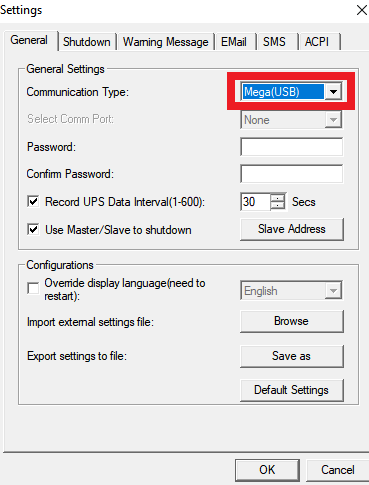
- The UPS should now be connected to the software, and the UPS status will be displayed.