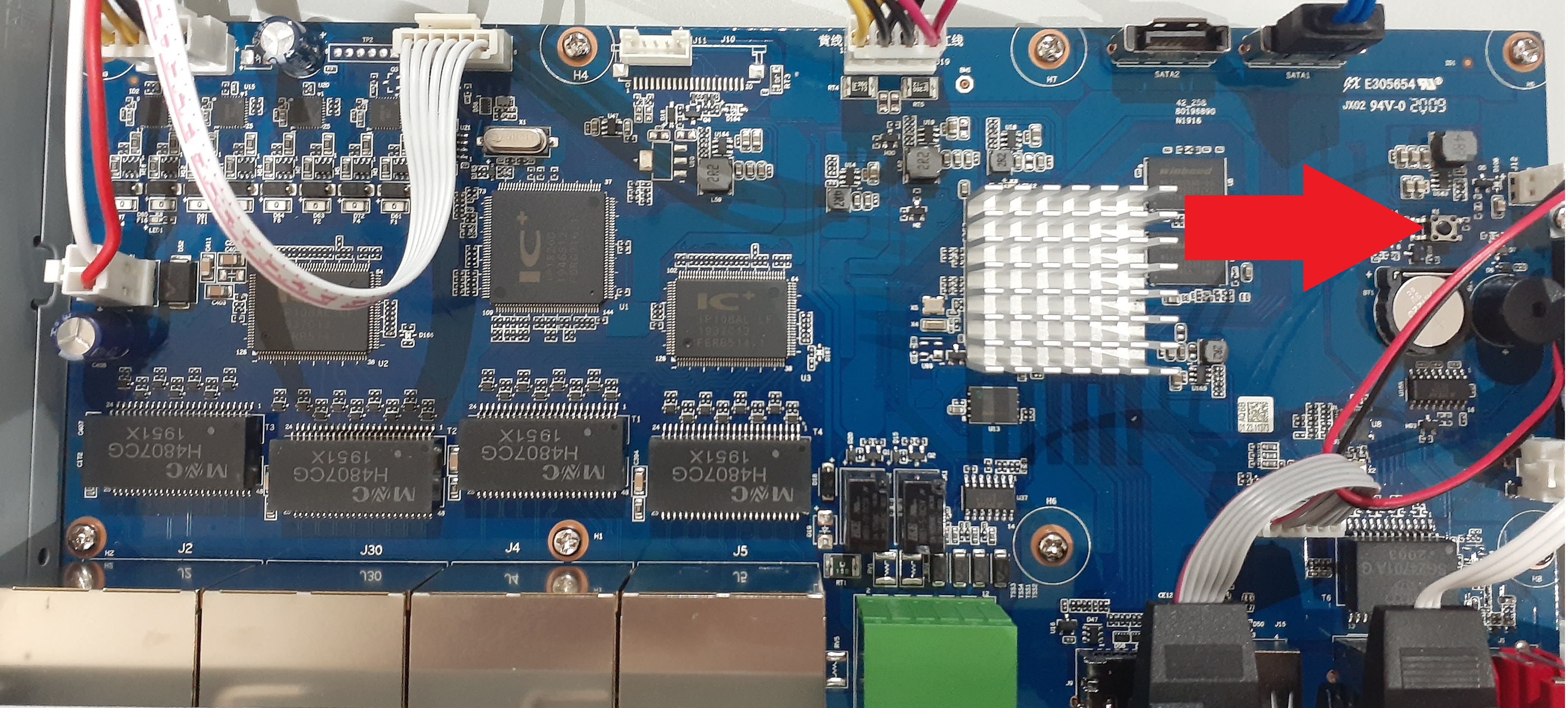To reset your device, refer to either of the following images.
You can choose to reset back to factory defaults, removing all configuration and user settings on the recorder. This is done by clicking the factory reset button on the bottom left.
To reset particular sections, tick the enable box then click apply and OK. The recorder may restart after any changes are applied.
Blue GUI
Login > Main Menu > System(Setting)
Black GUI (Old)
Login > Main Menu > Operation >System Maintain > Default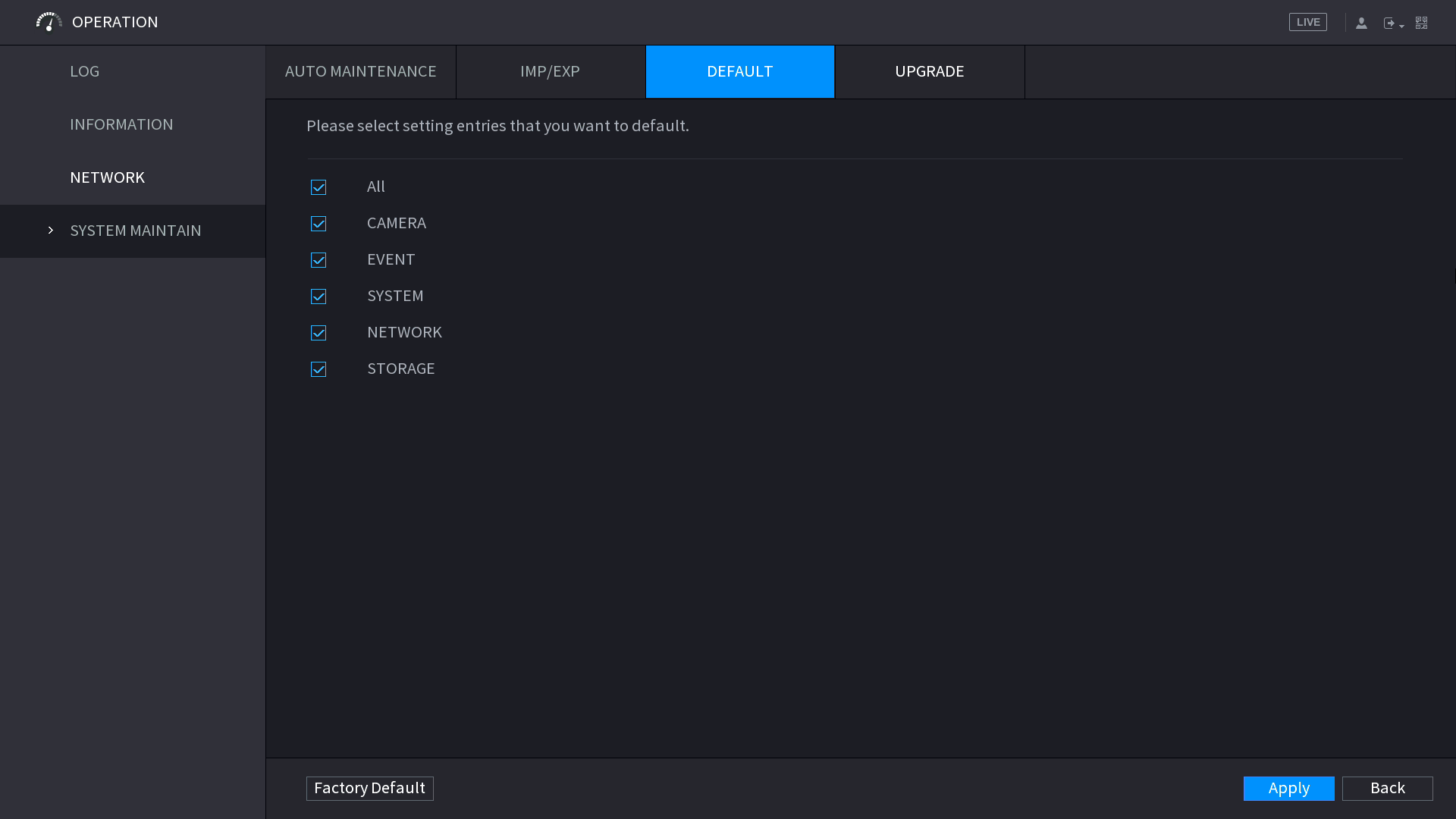
Using the Reset Button (Select Recorders Only)
Some recorders have a reset button on the PCB. Turn the recorder off then press and hold down the reset button, while holding the button down turn the recorder on. Once you hear a beep, release the button.
NVR4PRO4
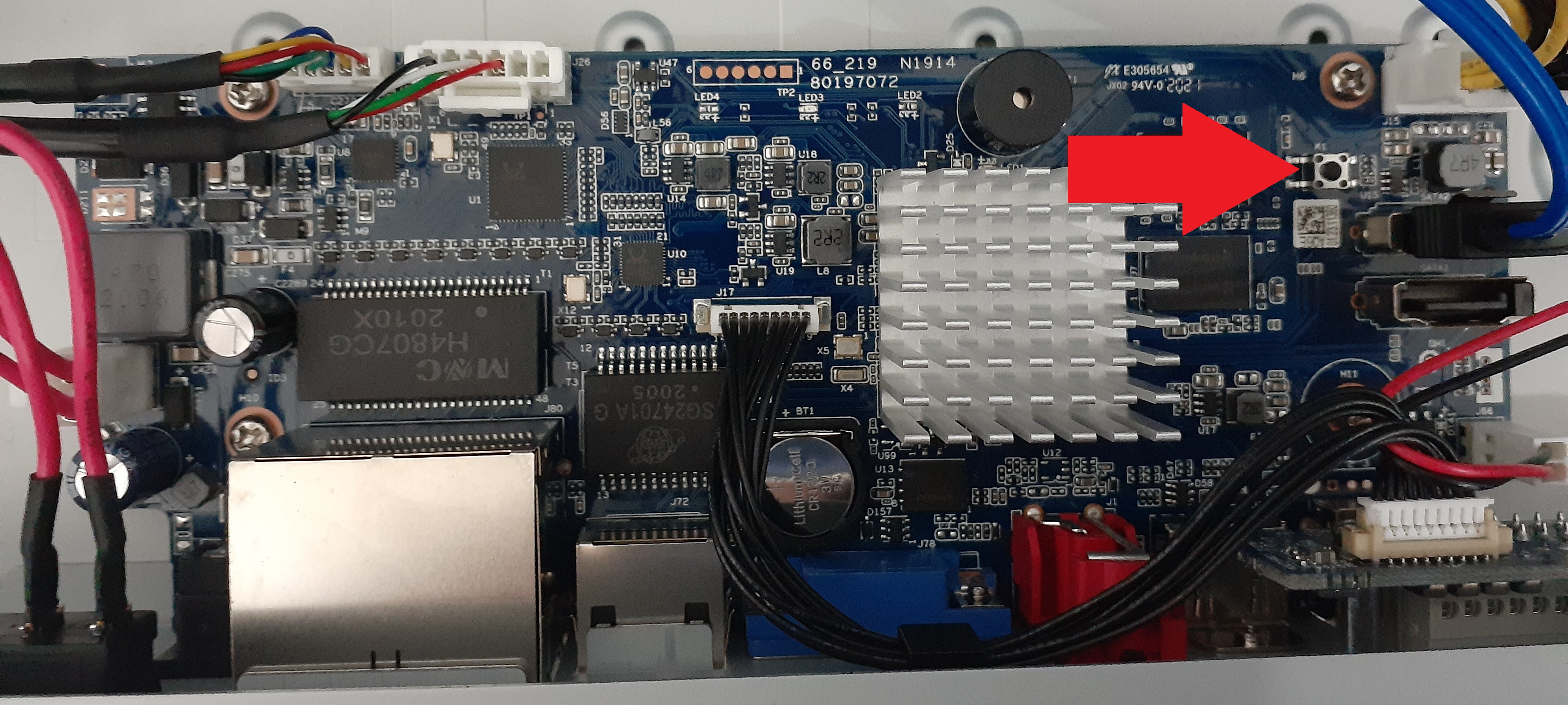
NVR16COM3