Placeholder Text
|
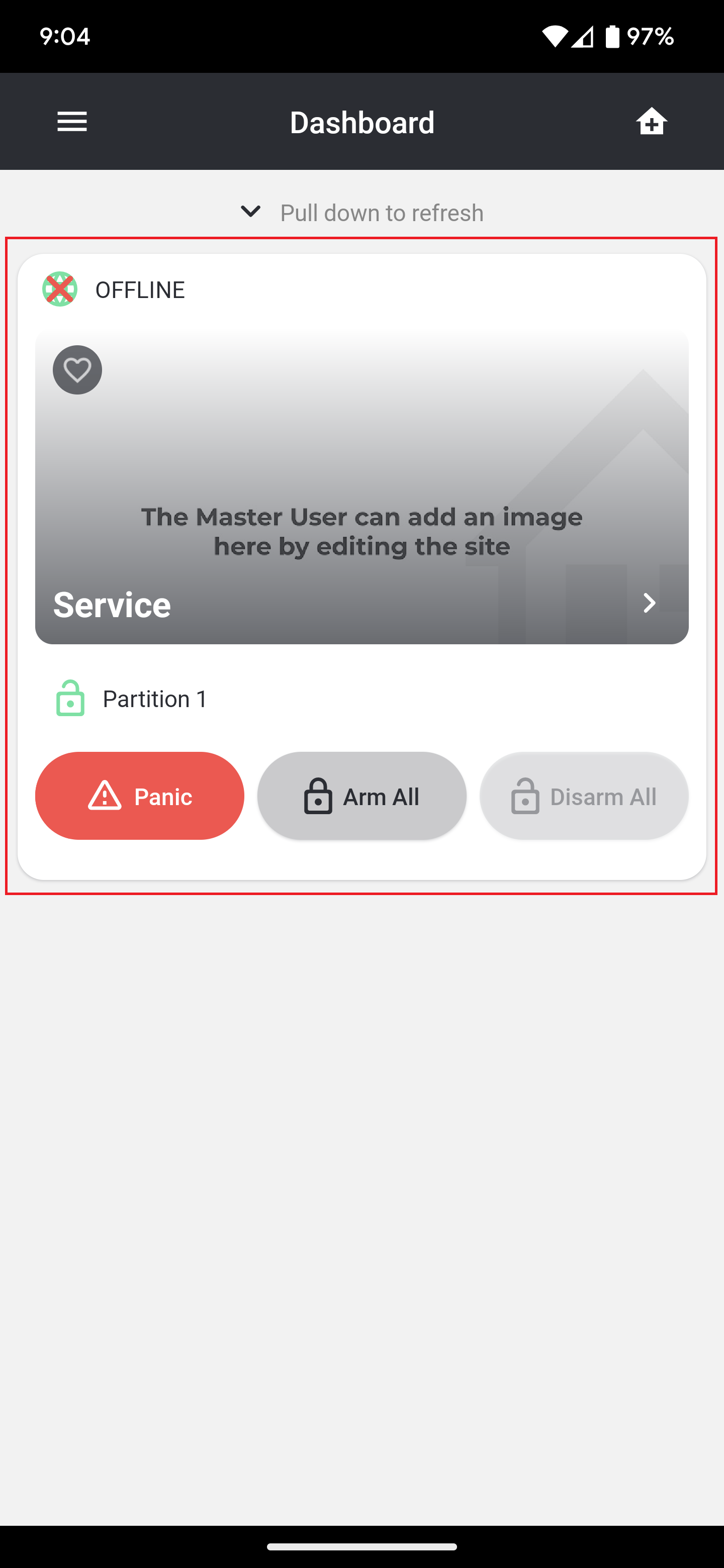 |
| 2. Tap the 3 dots in the top right hand corner. | 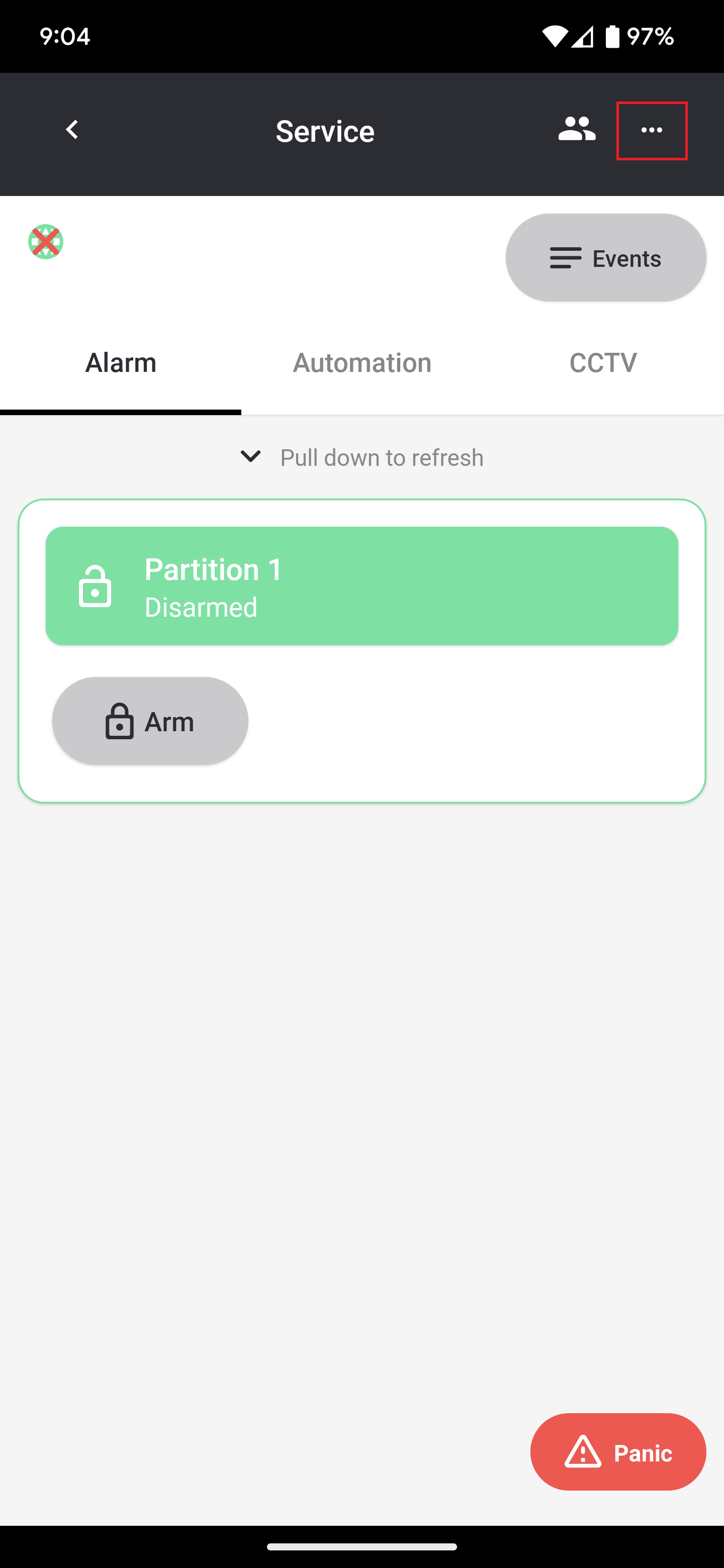 |
| Tap Edit Service. | 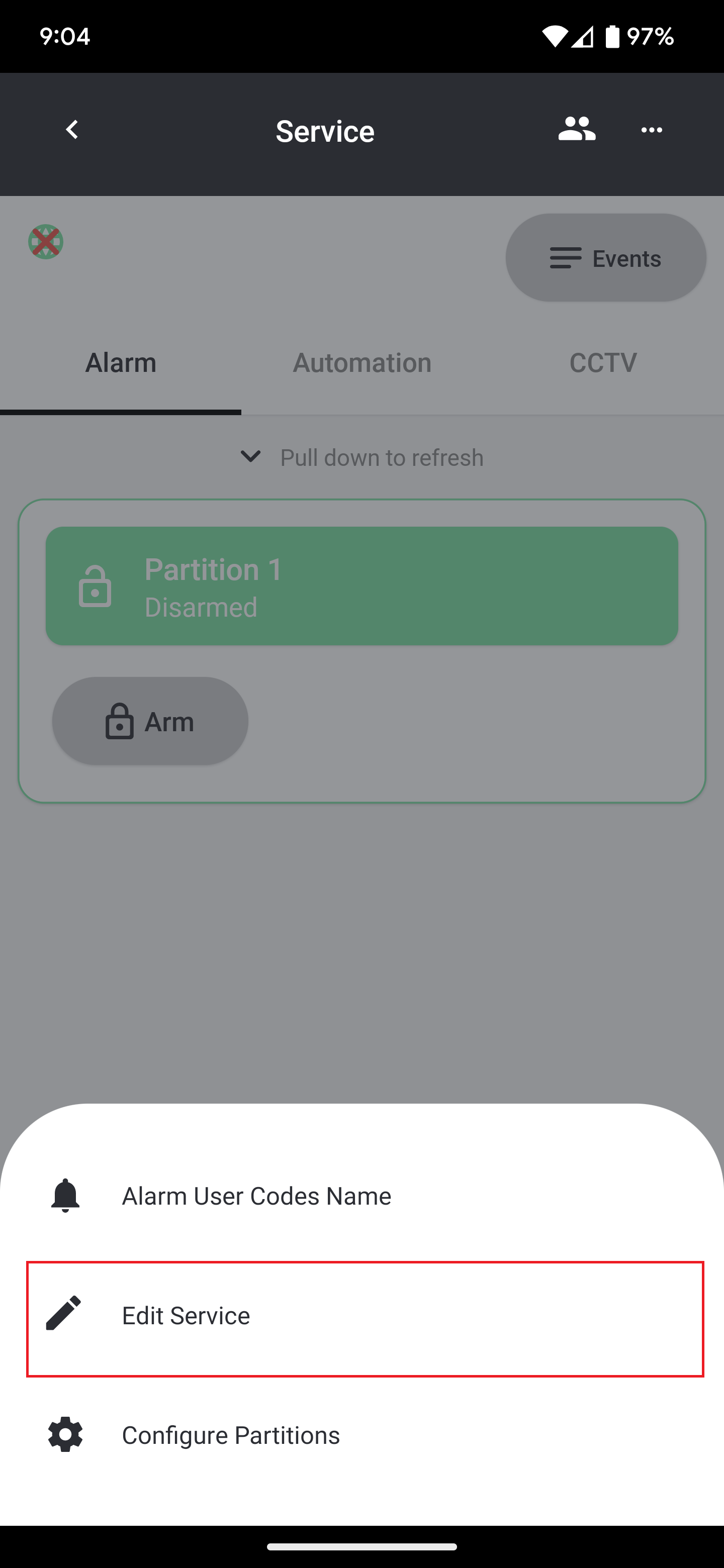 |
| 4. Adjust the date and time settings as needed. | 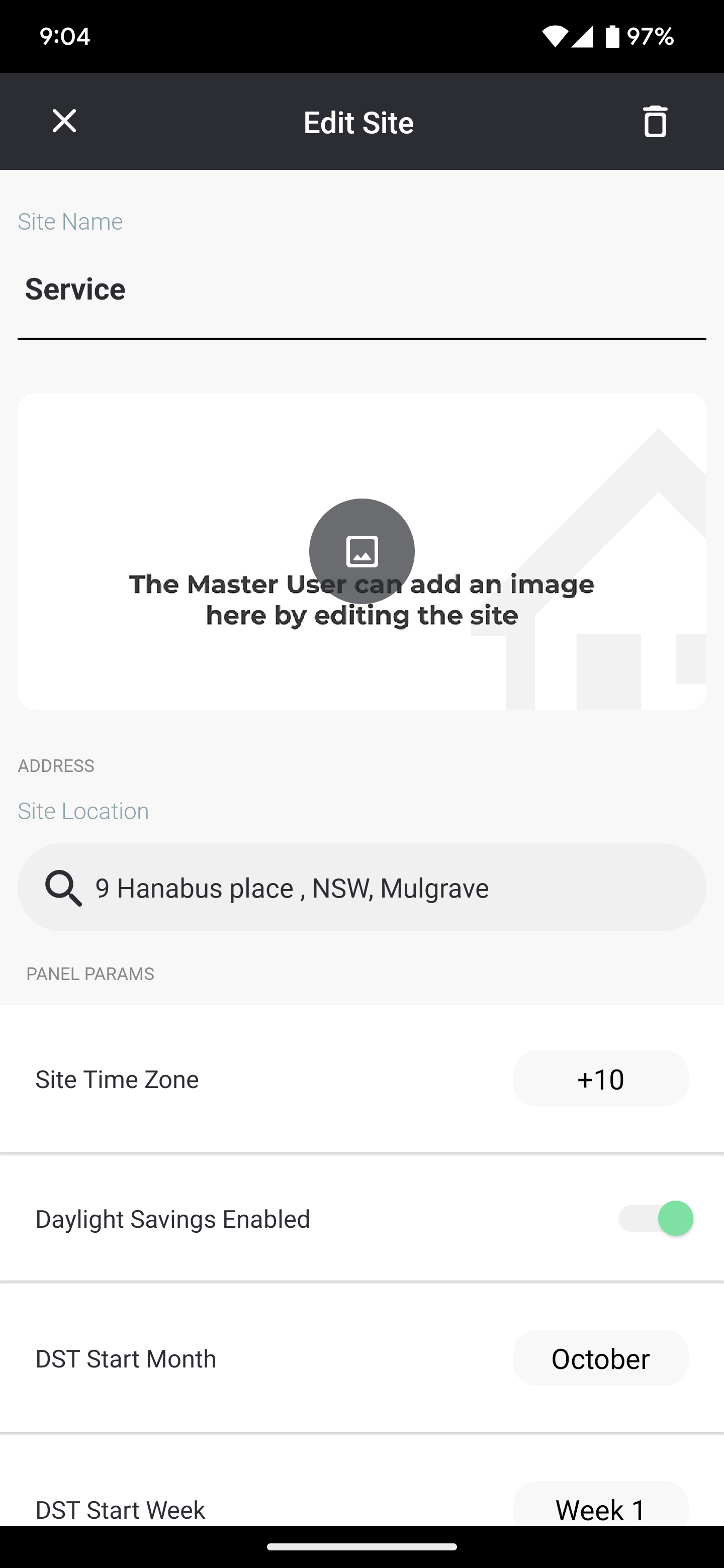 |
Placeholder Text
|
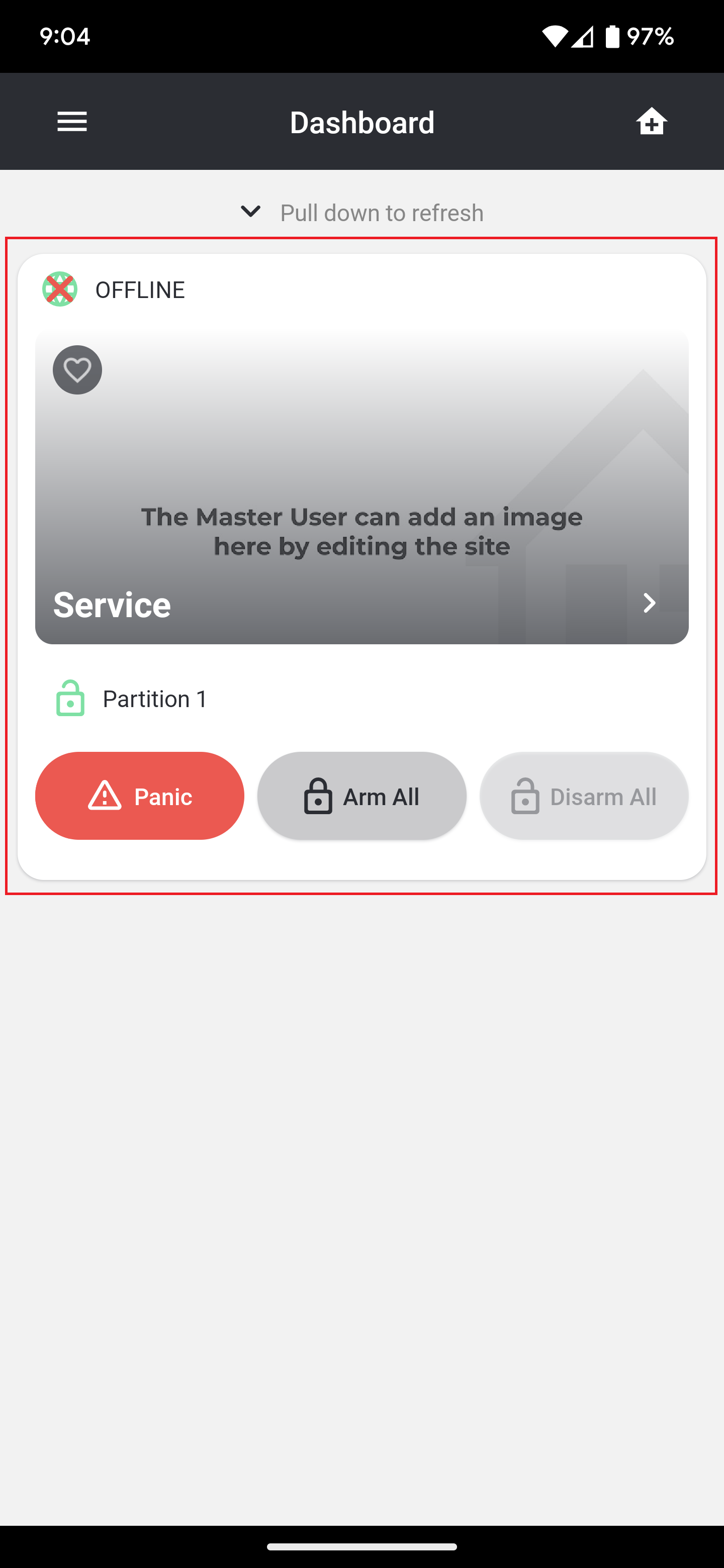 |
| 2. Tap the 3 dots in the top right hand corner. | 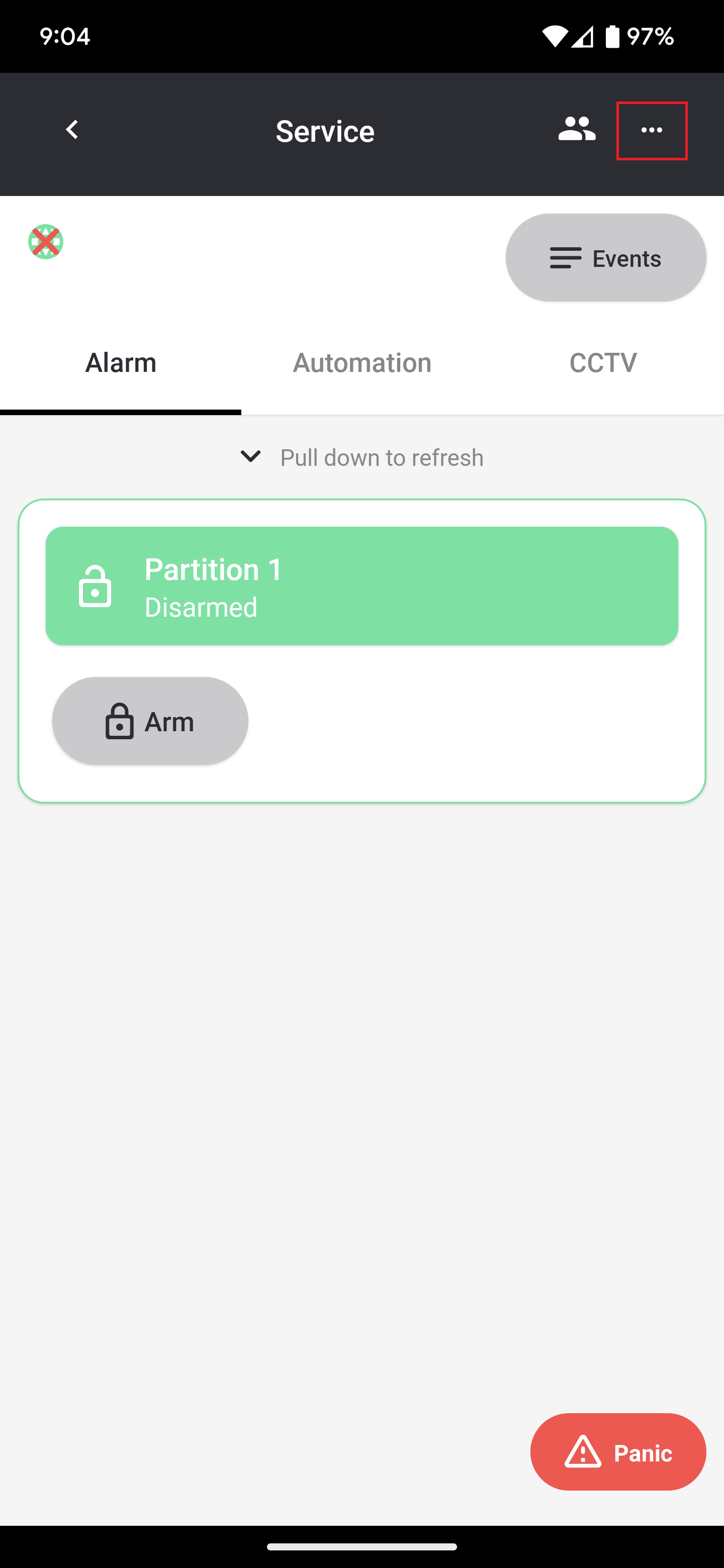 |
| Tap Edit Service. | 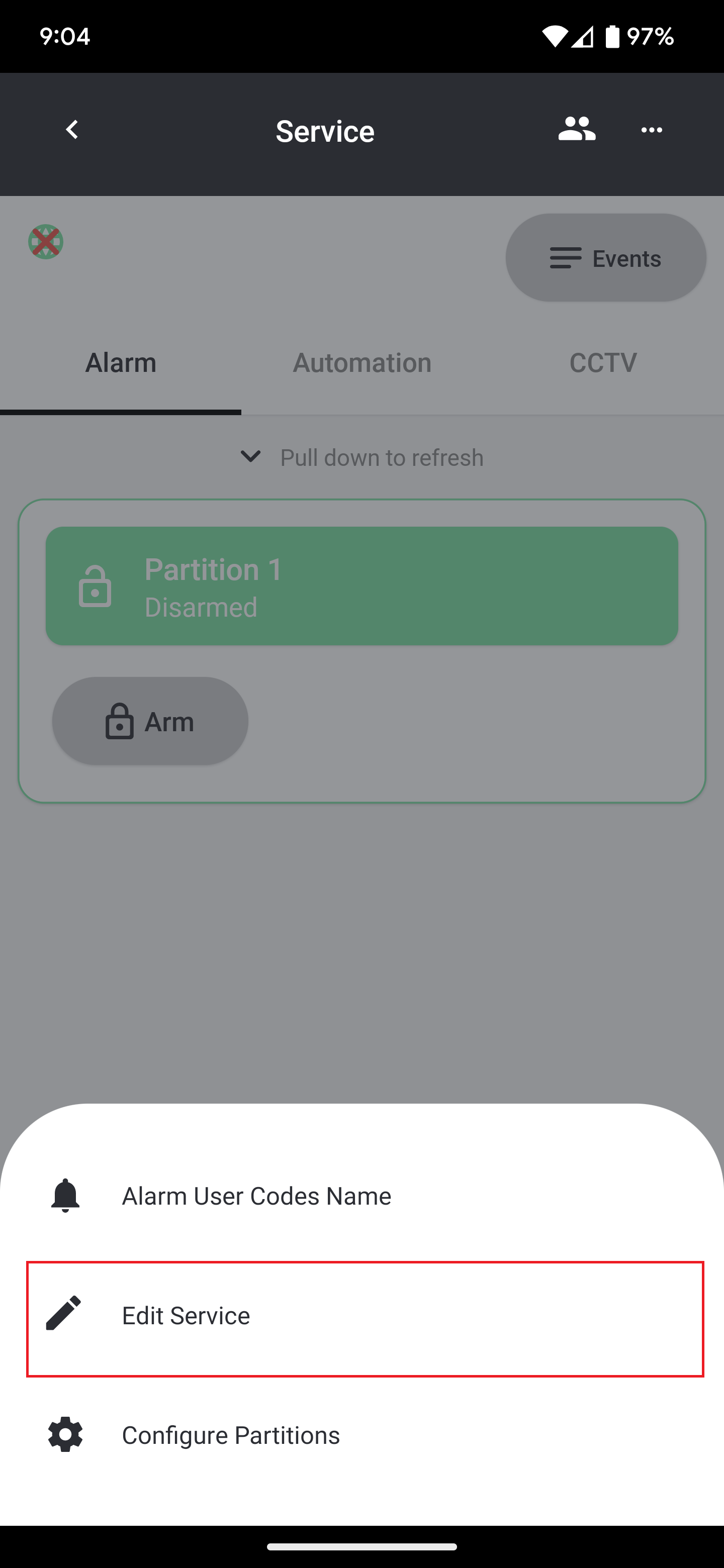 |
| 4. Adjust the date and time settings as needed. | 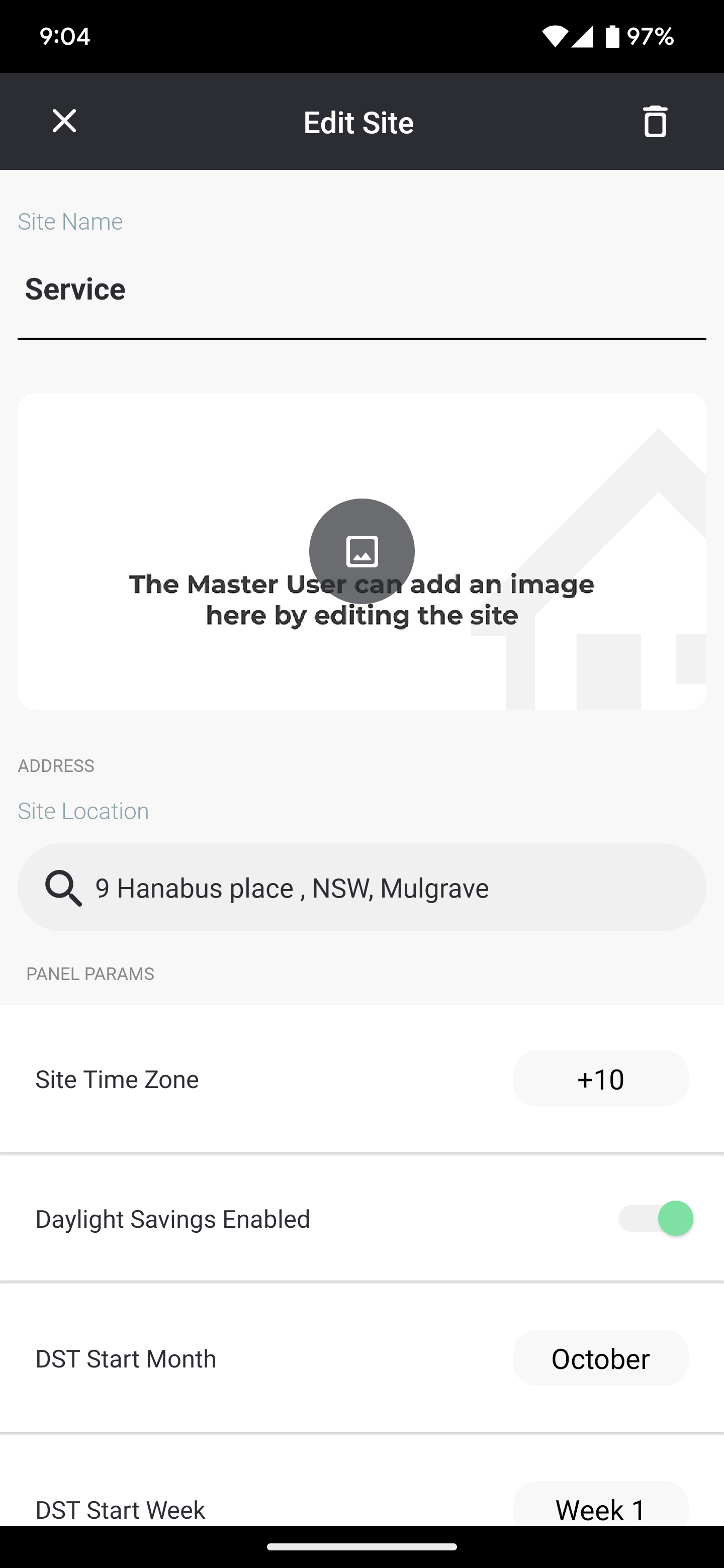 |