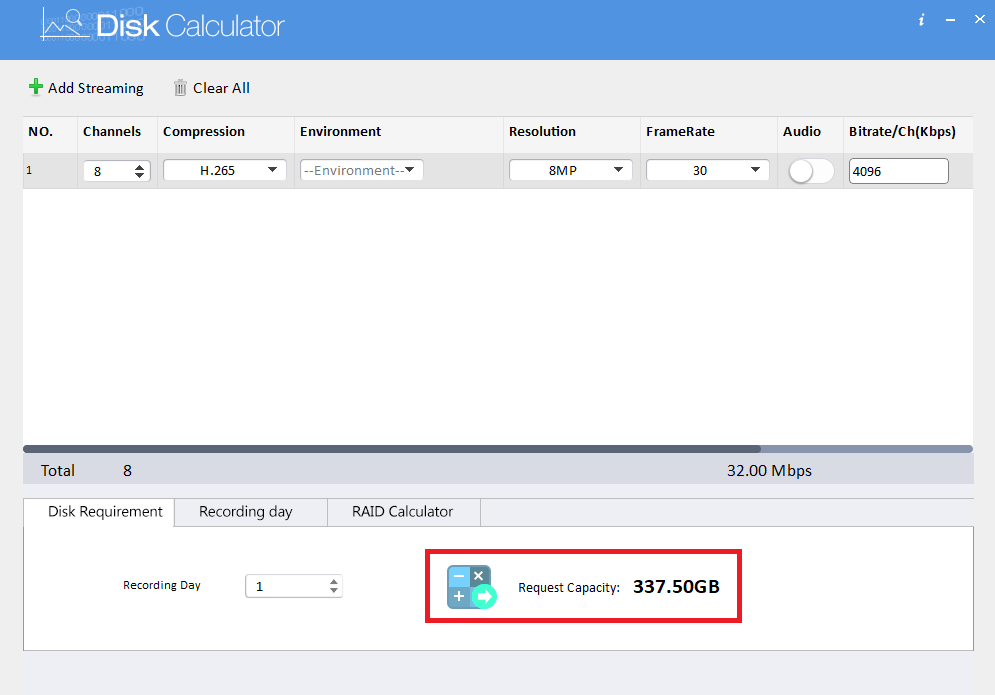Disk calculator can be downloaded from the link below:
https://www.rhinoco.com.au/file/download/3195
- Open Disk Calculator, then select Add Streaming.
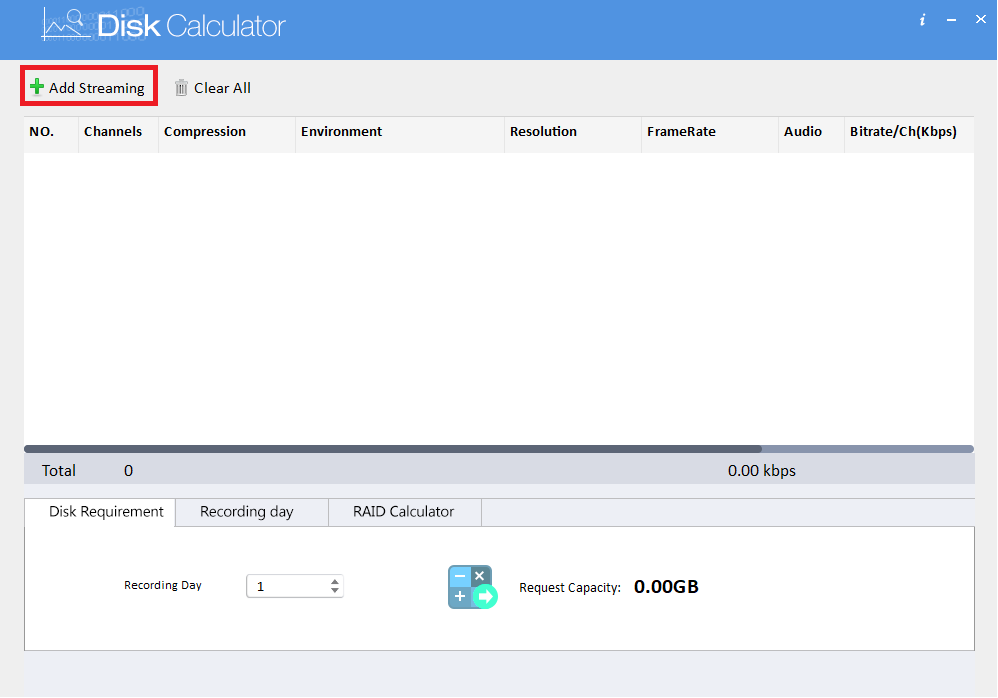
- Enter the number of cameras under Channels.
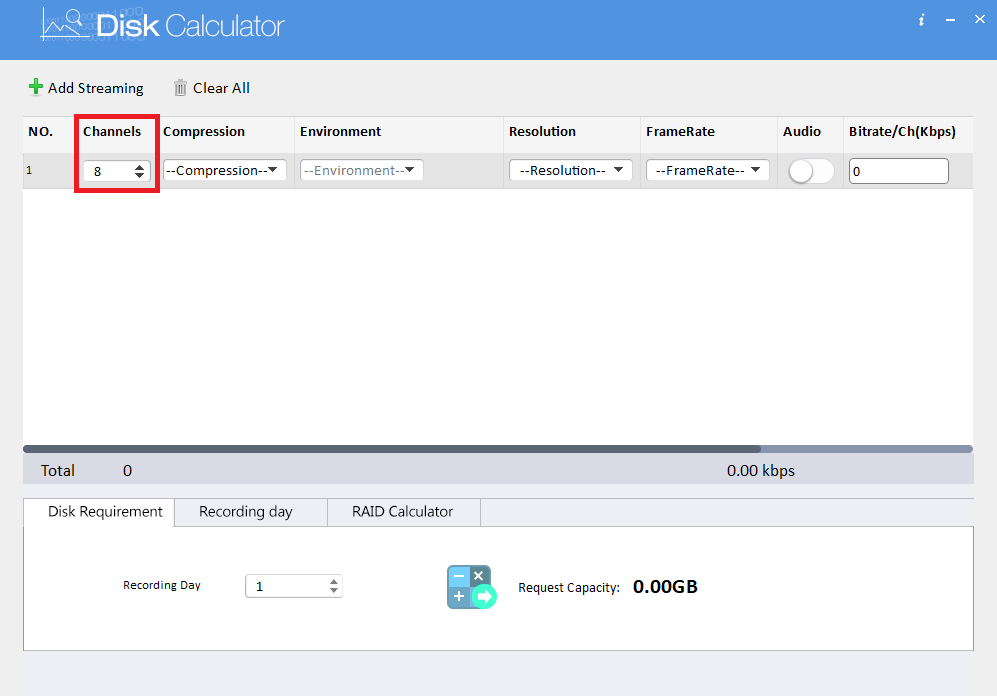
- Set Compression to H.265.
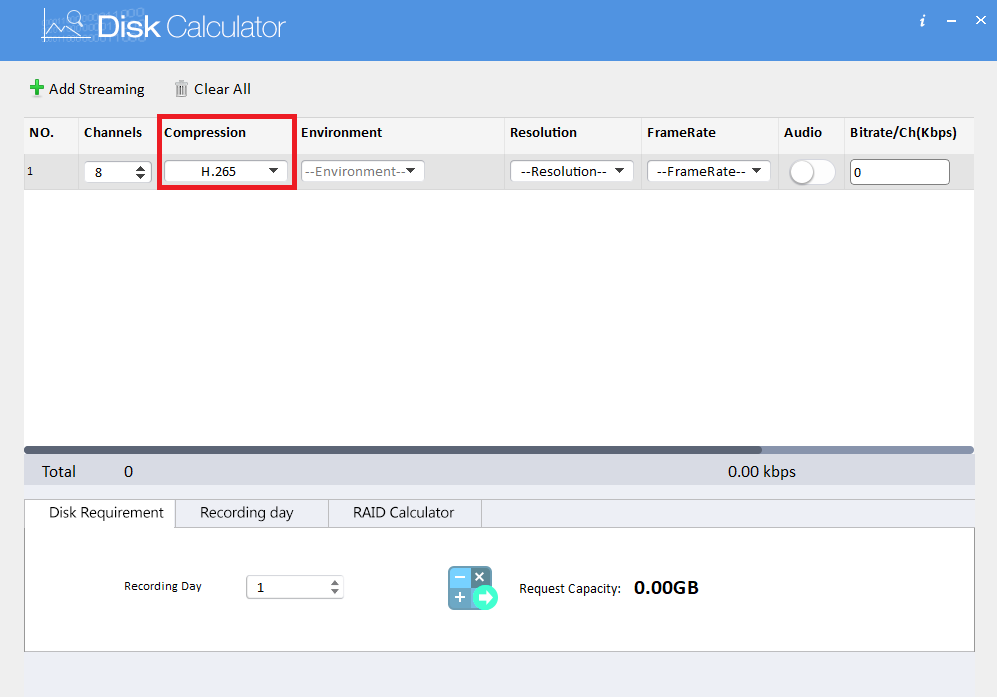
- Set the Resolution as per the cameras resolution. (If there are more than 1 type of camera being used, click Add Streaming again to add another row of cameras). Leave the FrameRate and Bitrate/Ch(Kbps) as is, they will auto-set when you choose the Resolution.
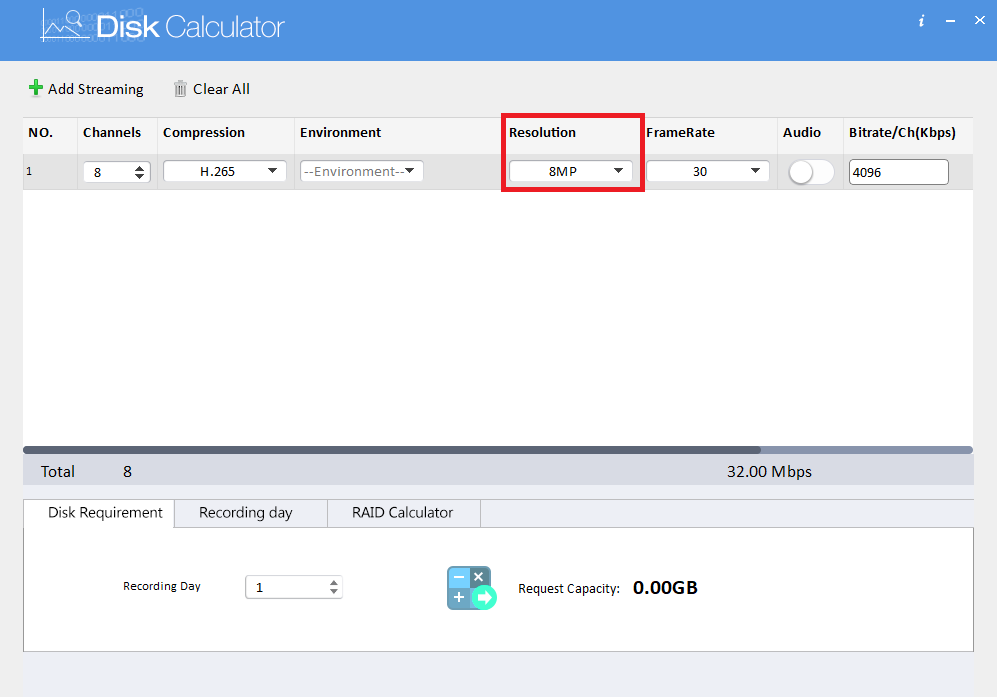
- Enter the number of days required under Recording Day, then click the calculate button.