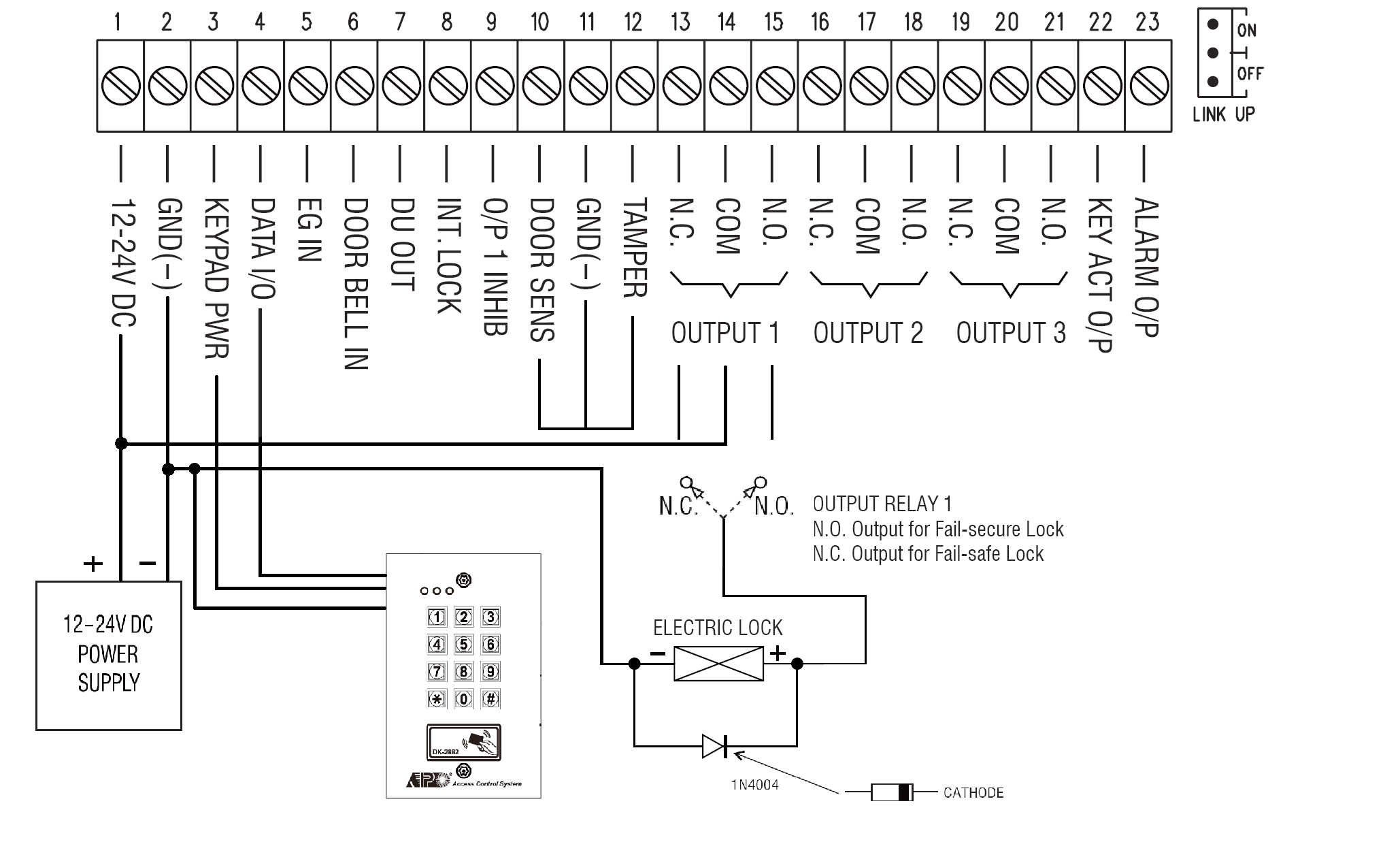
How to Setup ACRDR103
Proceed to apply power to the units then follow the steps below.
- When first turning on keypad, press 1,2,#,# to cancel start up mode.
- Move the Link Up jumper to ON.
- Enter the Master Code followed by ** or

 to enter programming mode. 0000 is the default Master Code.
to enter programming mode. 0000 is the default Master Code. - Go to Location 94 > press 1 > press #. Valid entry is confirmed with 2 beeps.
- Go to Location 01 > Enter a new 4-8 Digit master code and press #. Valid entry is confirmed with 2 beeps.
- Press ** or

 to exit programming mode. Link up to access reader will confirm with 2 beeps.
to exit programming mode. Link up to access reader will confirm with 2 beeps. - Move Link Up jumper to OFF.
- The unit is now learnt into the split access decoder.
Troubleshooting
Keypad continuously beeps every 1 sec.
This means the link up process has failed. You will need to re attempt the link up process.
- Disconnect power for minimum 15 seconds.
- Repeat the setup instructions above
If the link up process still fails, you may need to refresh the keypad. See How to reset the keypad settings below
How to reset the Master Code
- Switch OFF all the power for 1 minute to ensure that the keypad is fully discharged.
- Switch ON power again. The keypad is in Power-up Mode for 1 minute. The buzzer gives continuous beeps and the Status LED is flashing. This is the only time frame to accept the DAP code.
- Press the Egress Button (the button connecting across EG IN, (Terminal 7) and (- )GND, (Terminal 8) once to enable the keypad for accepting DAP code. The power-up beep stops after the Egress Button is pressed.
- Key in the DAP code 2,8,2,8 and validate it with ** or

 . The Status LED is ON and the keypad is in programming mode like using Master Code.
. The Status LED is ON and the keypad is in programming mode like using Master Code. - Key in 0,1 then enter a new 4-8 digit master code and validate it with #.
How to reset the keypad settings (Excluding the Master Code)
- Enter your master code, then press ** or

 to enter programming mode. (0000 is the default master code)
to enter programming mode. (0000 is the default master code) -
key in 9,9,9,9 and # to validate.
The Amber LED will begin rapidly flashing for a few minutes while system refreshes. Once finished you can retry the link up procedure again.