Why use alarm Outputs?
Alarm outputs can used to trigger external devices from events generated on the camera / recorder. This could include a time schedule, motion detection, detecting a human, detecting loss of cameras, or hardware failure such as HDD or network. External devices could include lighting, external buzzers, or external alarm panels.
Why use alarm Inputs ?
Alarm inputs can be wired to devices such as PIR's, microwave sensors & reed switches. They can also be wired to outputs which trigger on device failure, such as those on refrigeration systems and generators. When the alarm input is triggered, an alarm event is generated on the camera / recorder which can be used activate recording or send a notification to a mobile device.
IP Camera Alarm/Relay Output Settings
- Navigate to the event you want to trigger the Alarm Output from. E.g. IVS Intrusion is Setting > Event > IVS.
- Enable the Relay Out option, then set the Alarm Delay to the amount of seconds you want the alarm/relay out to be triggered for.
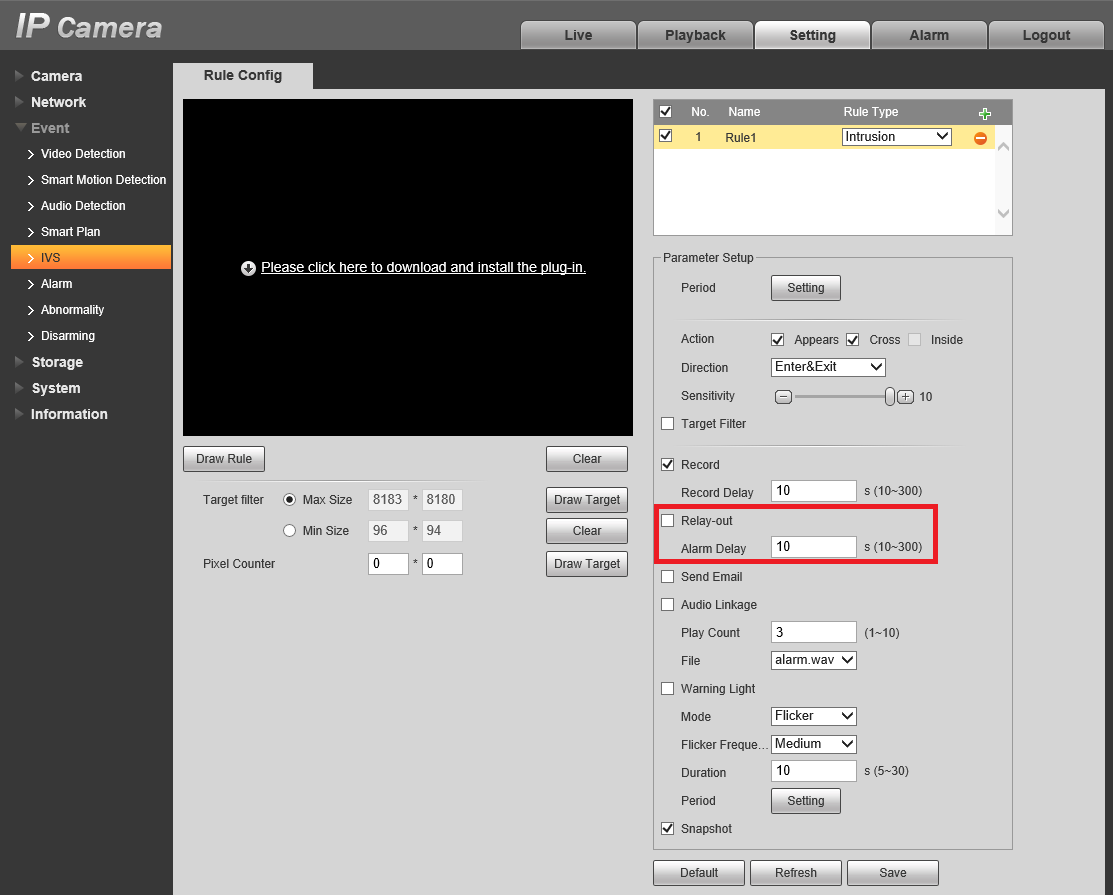
IP Camera Alarm Input Settings
Navigate to Setting > Event > Alarm

Period: Active hours for alarm input
Sensor Type: N.O / N.C Relay Type
Anti Dither: Allows a present time where subsequent triggers will be ignored, prevents multiple event triggers during this period.
Record: Record footage for alarm events as Red, instead of the usual Green for normal recording, allows search by filtering for only alarm events.)
Relay Out: Enable an output if an input is triggered.
Send Email: Will send an email about the event to the pre configured email.
Snapshot: Take a snapshot of the alarm event.