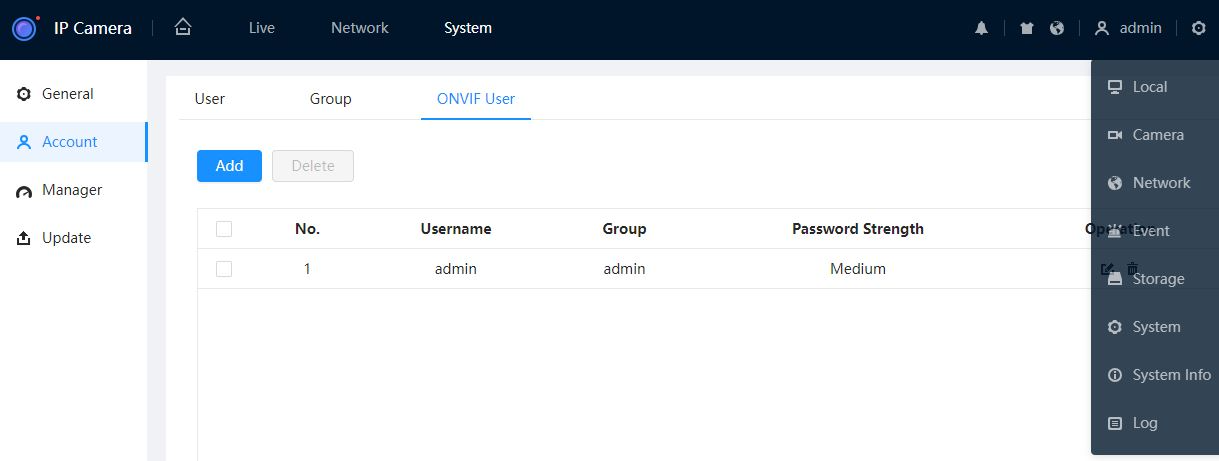ONVIF is a Protocol for IP Products that allows IP Cameras and NVRs to communicate with 3rd Party IP Cameras and NVRs.
Not all Cameras and NVRs are ONVIF compatible.
Checking the ONVIF Version
You can see the ONVIF Version in the Web Interface. It can be found at Setup > System > Version.
Enabling ONVIF
- Navigate to Setup > System > Safety > System Service
- Check that Onvif Service is Enabled
Modifying an existing ONVIF User
Old GUI (Grey)
New GUI (White/Blue)
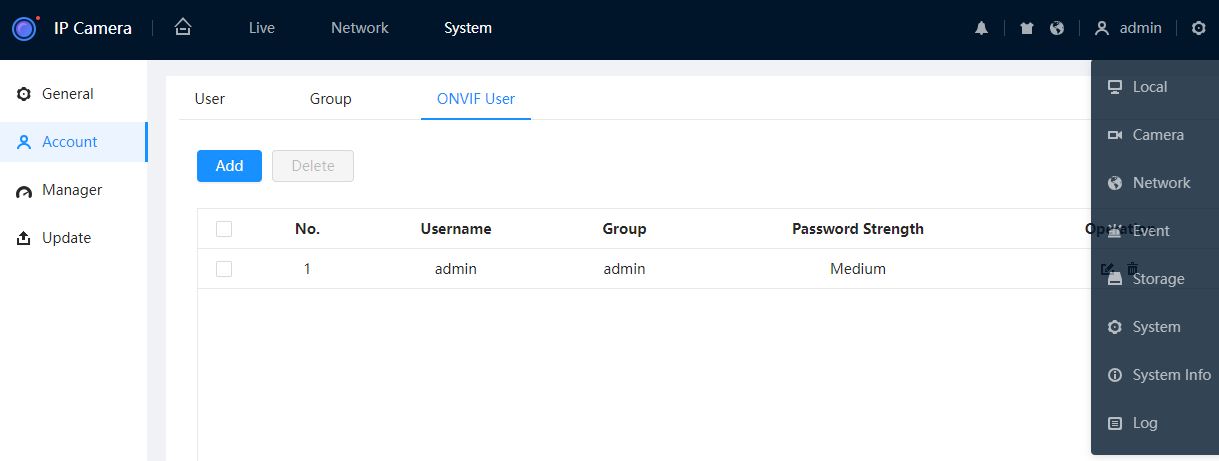
New GUI (White/Blue)
- Navigate to Setup > System > Account > Onvif User
- Click the Modify Pencil
 to modify an existing account
to modify an existing account - Click the Delete Icon
 to delete an account
to delete an account
Adding an ONVIF User
Old GUI (Grey)
New GUI (White/Blue)
- Navigate to Setup > System > Account > Onvif User
- Click the Add User button to add an additional user.
- Fill out the Username, Password, as well as the Group Name, then select Save.