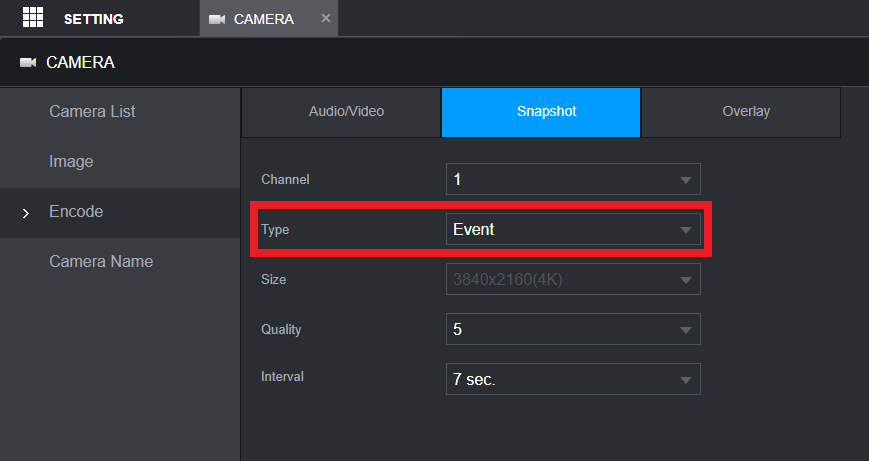If you are receiving multiple notifications on the DMSS application one second apart, follow the steps below.
- Go to Main Menu > Camera > Encode > Snapshot
- Set the Type to Event to edit the Event settings.
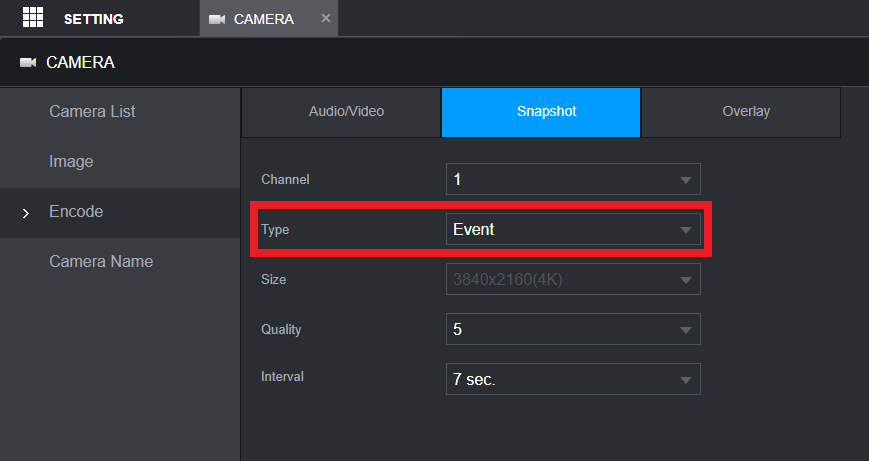
- Set the Interval to 7 sec. or higher.
-
Save your changes.
- Repeat this for each affected camera.
Info
Each camera has settings for Event and Scheduled that are active all the time. When you select Event or Scheduled under Type, you are selecting which type you want to view/edit at that time.
Scheduled is the type displayed by default. Due to this if you make changes to Event it may look like your changes have not saved, but if you select Event again you should see the settings you saved earlier.