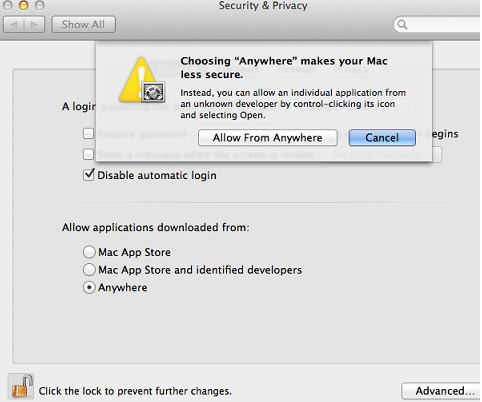Option 1: Open the app with Finder
- In Finder
 , Control-click or right click the icon for SmartPSS.
, Control-click or right click the icon for SmartPSS. - Click on Open on the COntext Menu that appears.
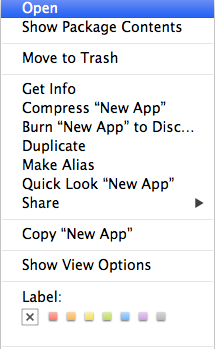
- Click Open from the dialog box that appears. If prompted, enter an administrator name & password.
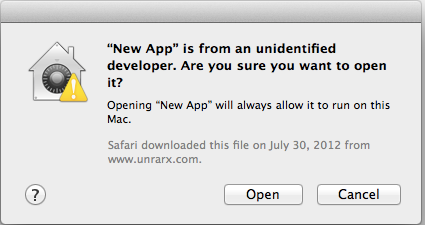
Option 2: Allow applications downloaded from Anywhere
- Open the Apple Menu
 . It is usually located at the top left corner of you screen by default.
. It is usually located at the top left corner of you screen by default.
- Click on System Preferences...
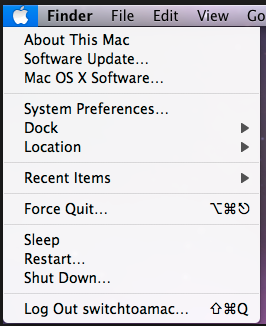
- Click on Security & Privacy

- Click on the General tab.
- Select Allow applications downloaded from Anywhere