Have you replaced your modem and lost connection to your ALL-PACK1? This is normally caused when your new modem has a different IP address range and now can no longer connect to your devices.
Please see the below steps to resolve this:
- Remove ALL-PACK1 from the app.
- Reconnect the ALL-PACK1 to the app with new Wi-Fi network.
How to remove the device
1. Open the Smart Life app and navigate to the Edit page.
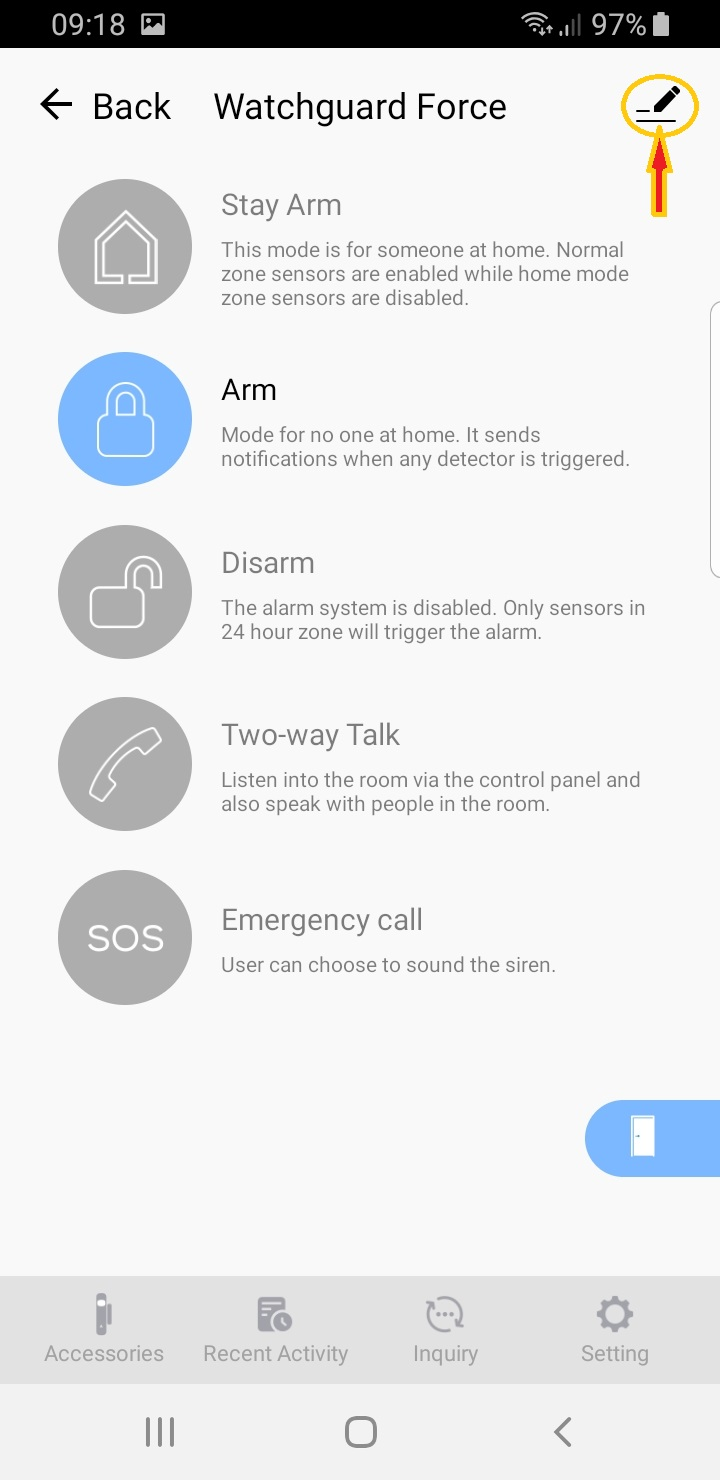
2. Scroll down and select Remove Device.
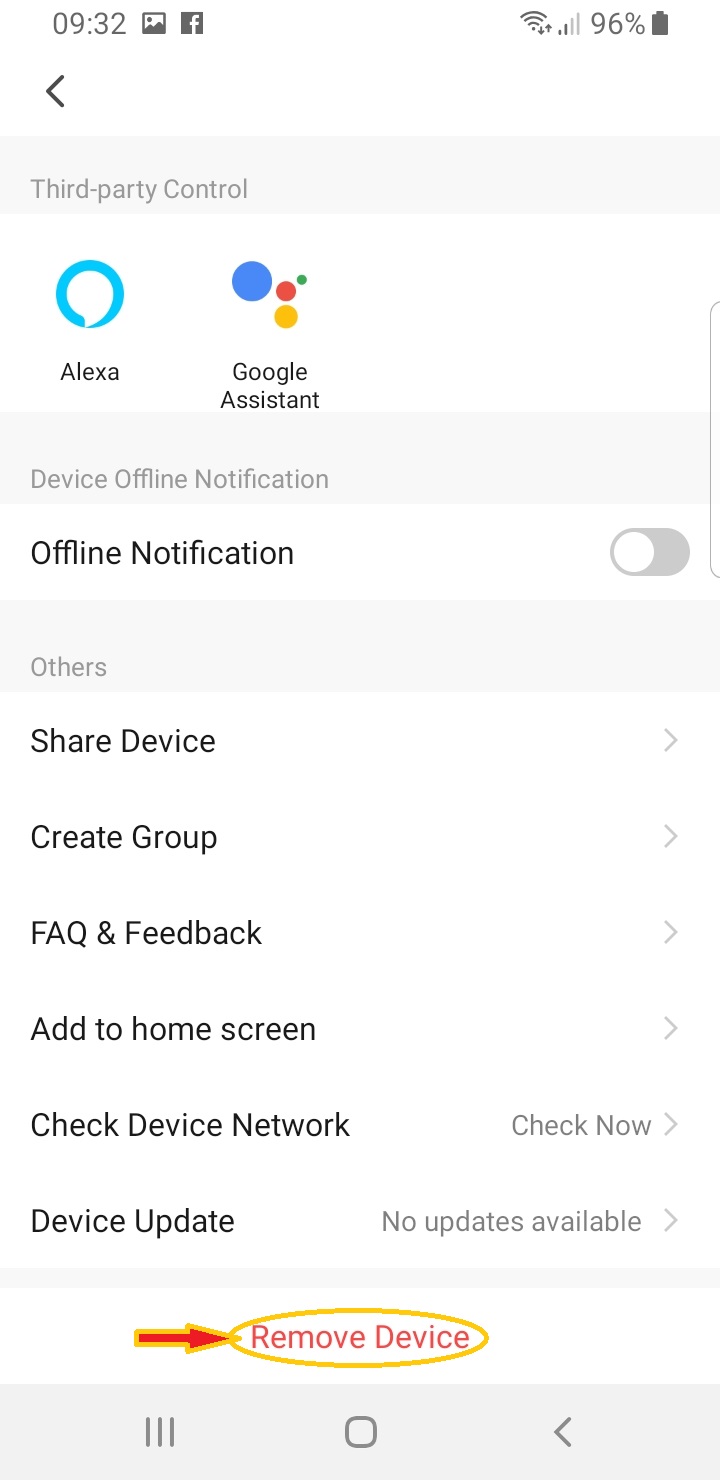
3. Select Disconnect and wipe data, then Confirm.
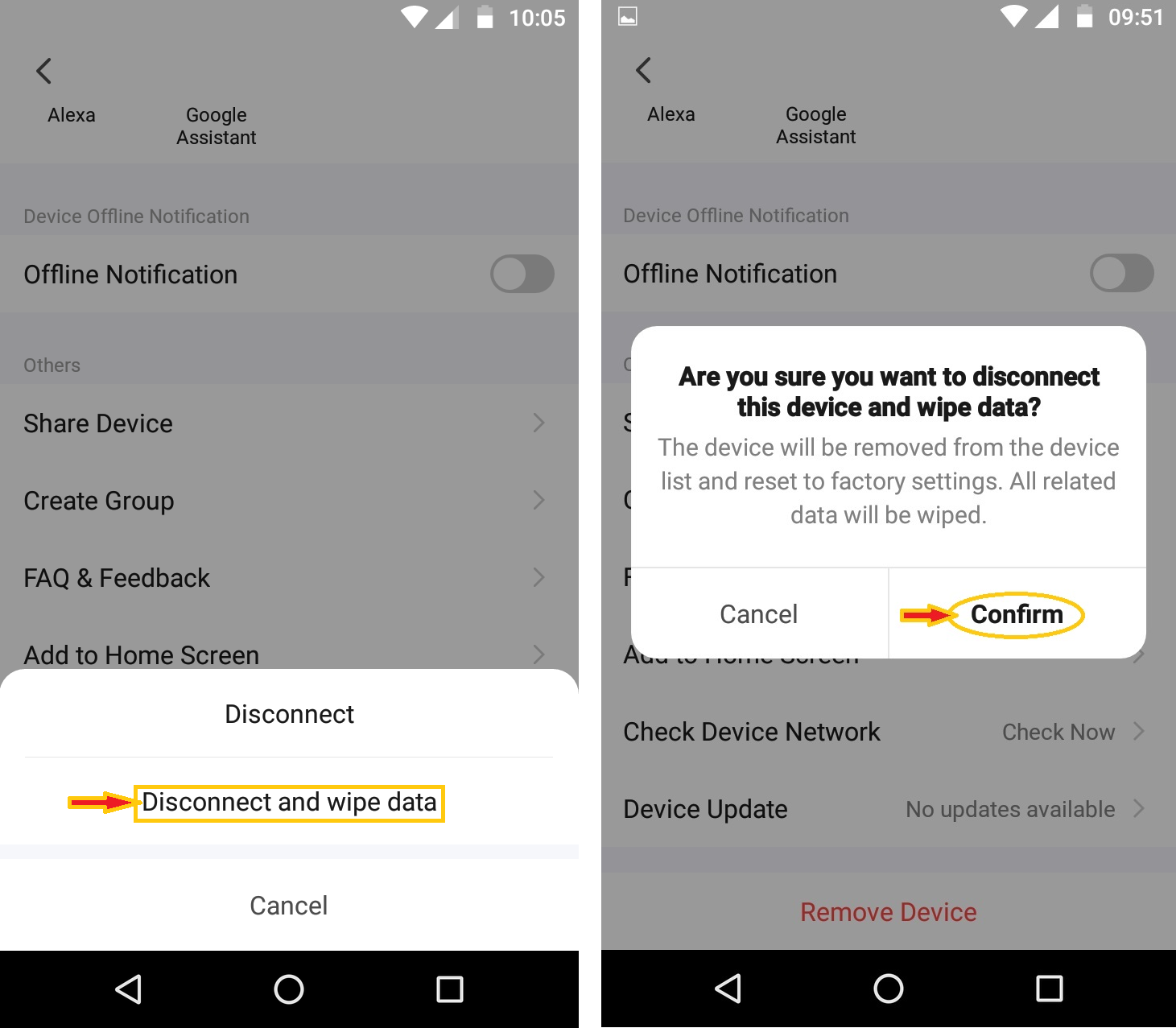
How to Reconnect the ALL-PACK1
1. Tap + in the top right corner. Choose Sensor and then Alarm (Wi-Fi).
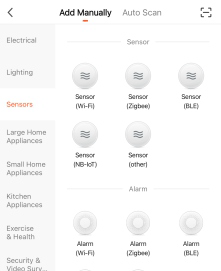
2.Turn on the panel and select confirm that the Wi-Fi logo is flashing quickly.
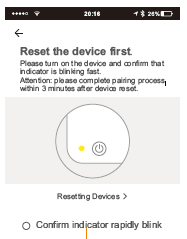
3.Enter your Wi-Fi Password, then press Confirm.
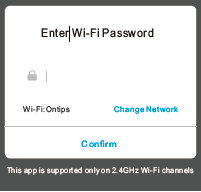
4. Wait for the panel to connect.
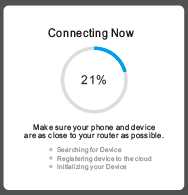
5. Now that the panel is added, you can rename and choose a location.
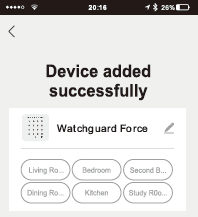
Delete