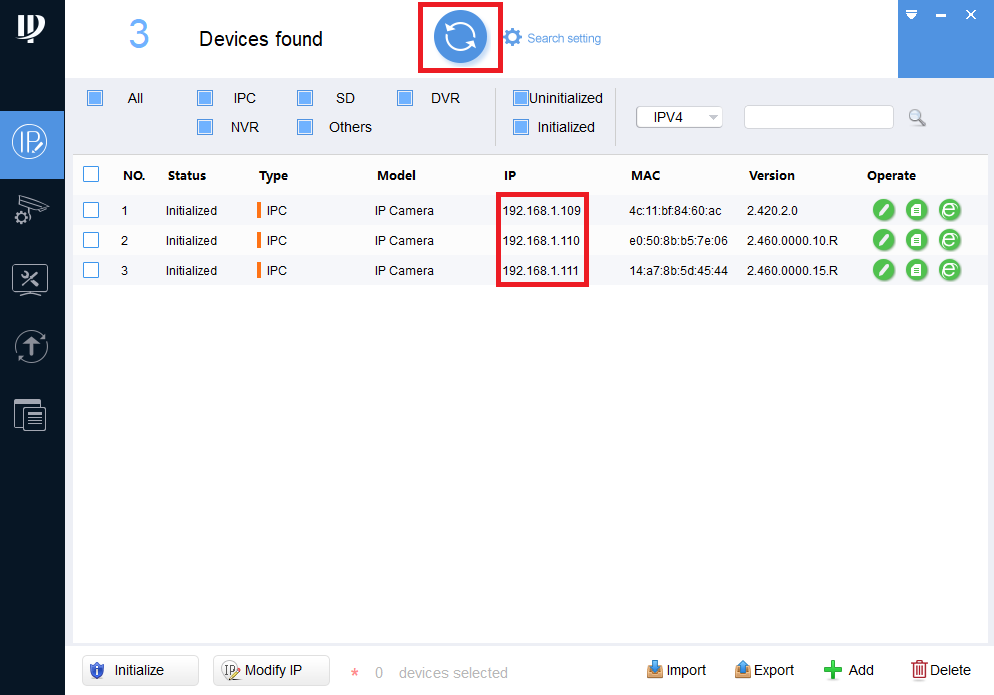Download Config tool from here.
A guide for how to install Config tool and it's b
Download config tool and install the application.
https://www.rhinoco.com.au/file/download/eMzAxMw==
Select the device(s) you want to batch modify Select mode static and input an IP address and click on modify IP.
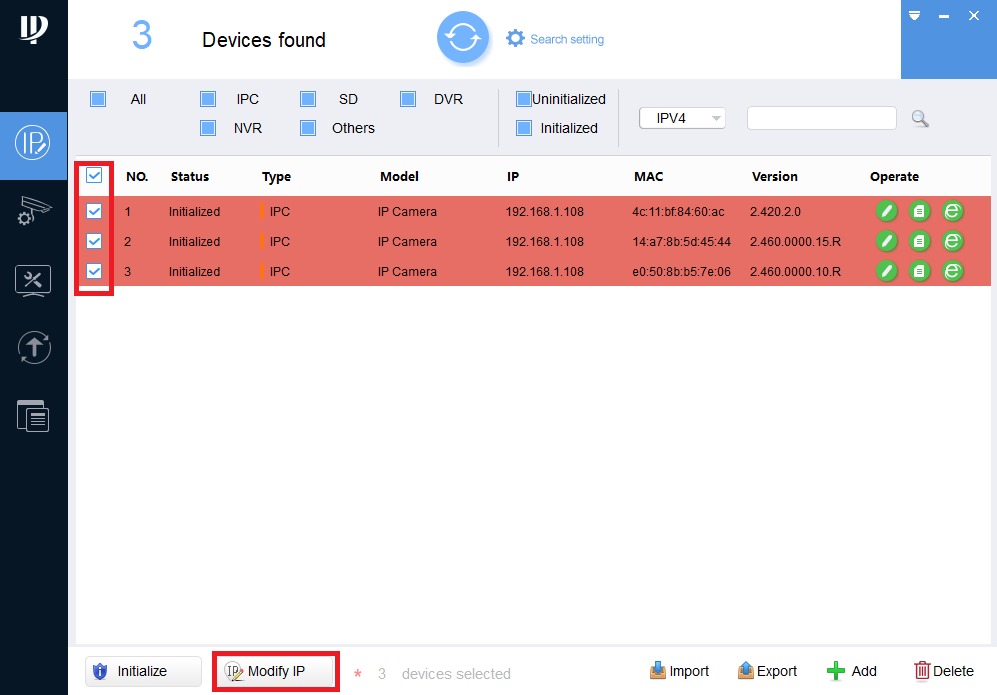

Refresh the list and you will see the IP address change on all camera(s) you selected.
*Note: The selected camera(s) will automatically have an ending IP to the amount of camera(s) you selected to batch modify.