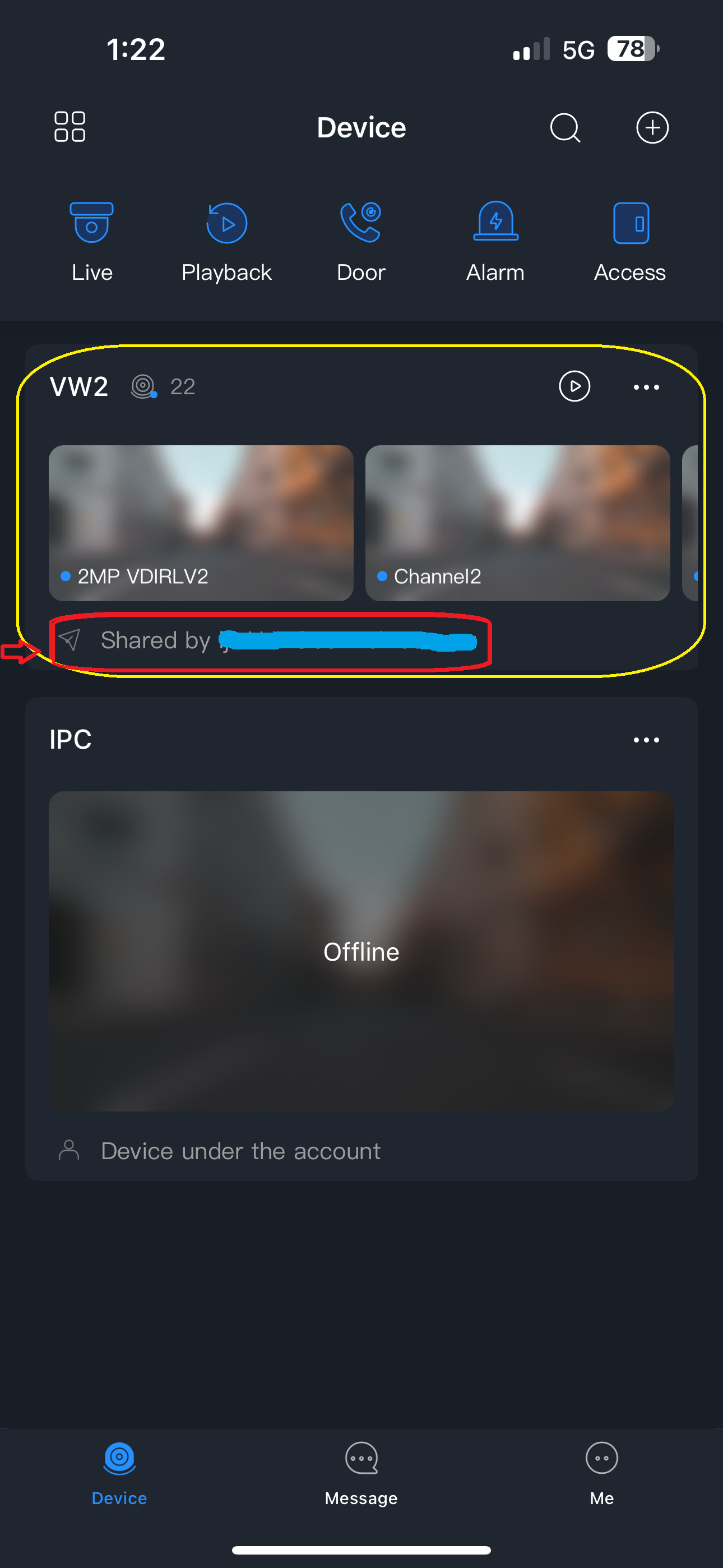When you are logged into the DMSS application with an account, you can share devices to multiple phone applications (6 max).
Each phone application must be logged in with a unique account, and also make sure the DMSS app is Updated to the latest version.
Master Phone
1. Open the DMSS application and select the Me tab in the bottom right hand corner.
2. Select Device Sharing.
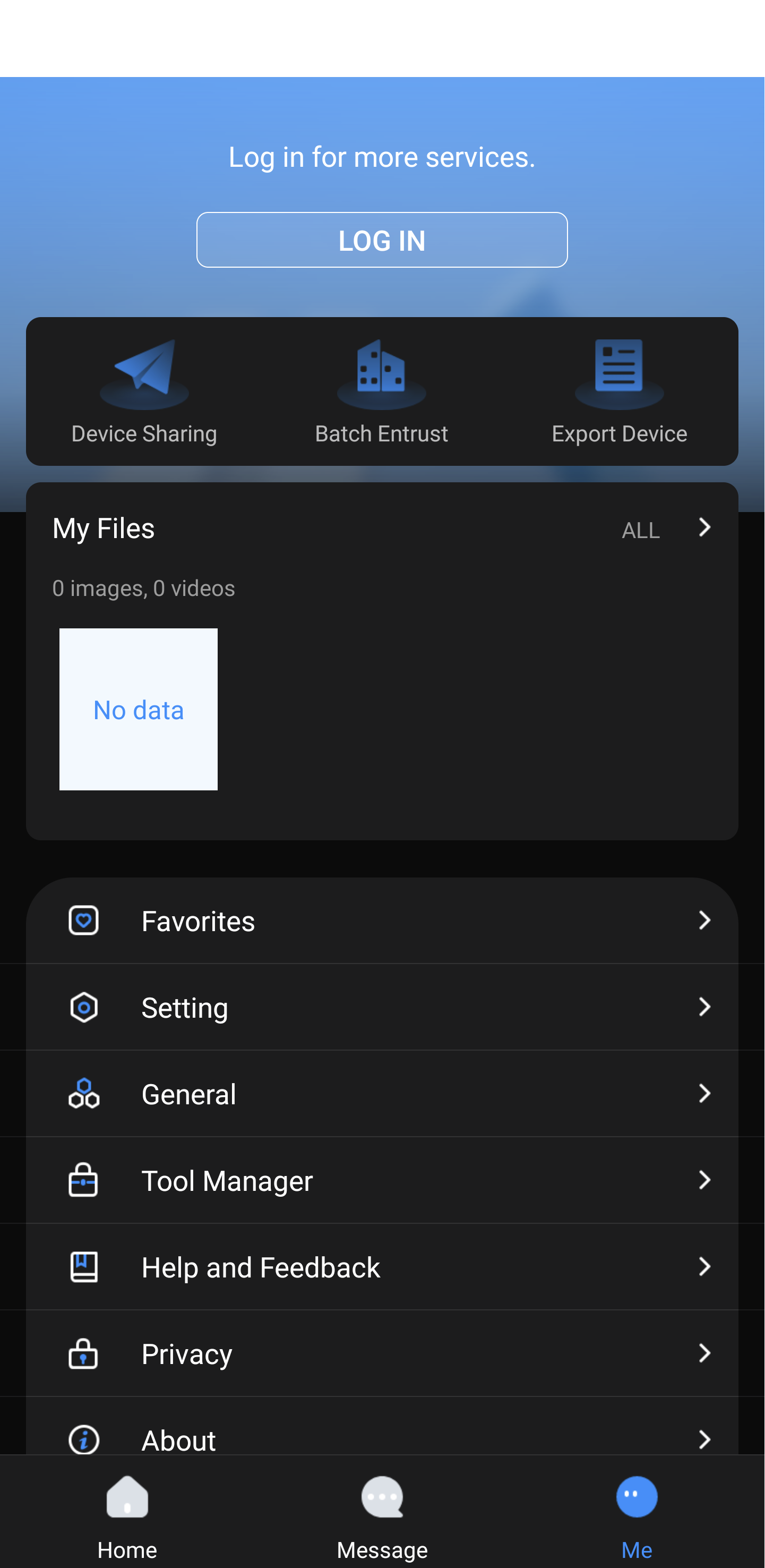
3. Select a device you wish to share and then select Share Device.

4. Enter the email of the account you would like to share the device with also choose the permissions that you want to allow the shared account user to have, and then select OK.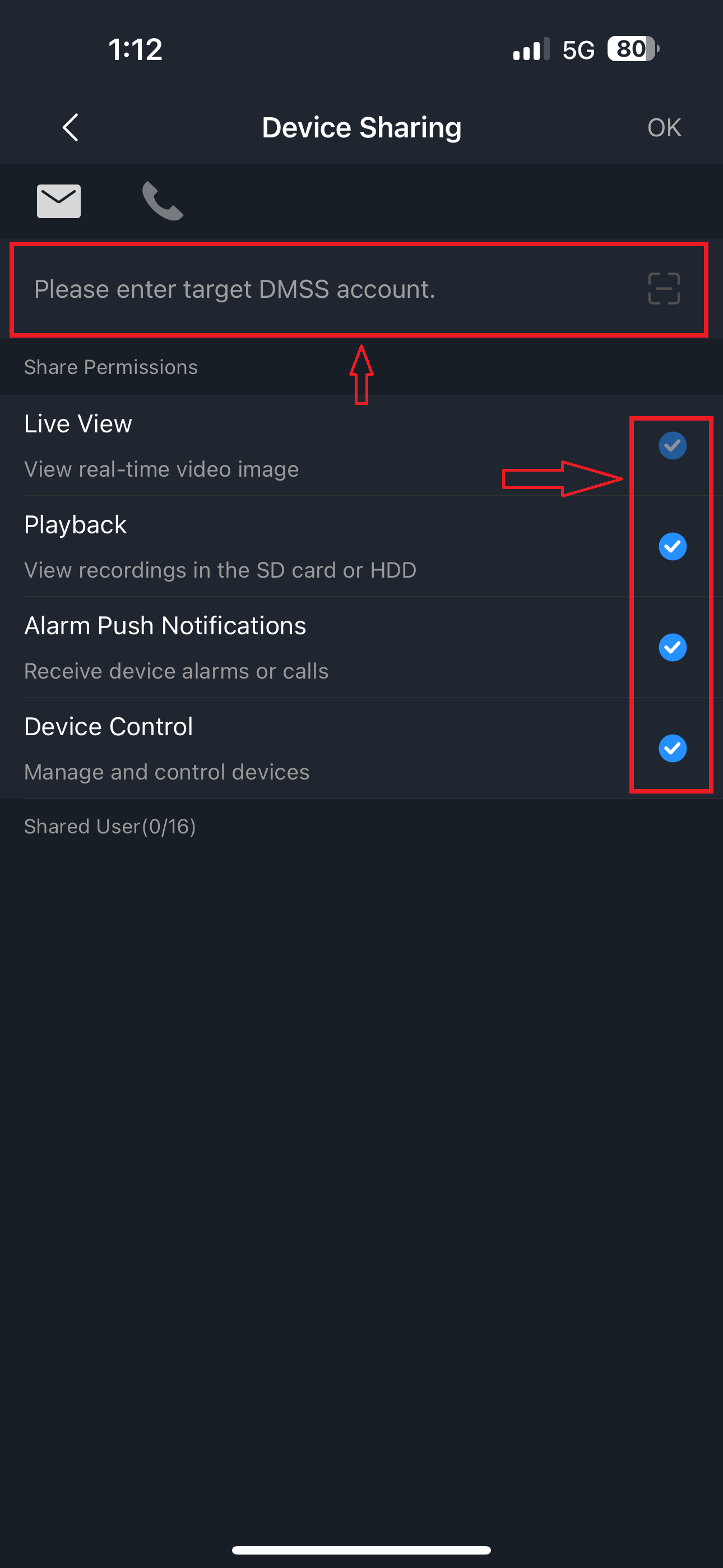
5. A pop-up box will appear to confirm, press OK.

6. On the master device you can see the list of the users to whom the device is shared.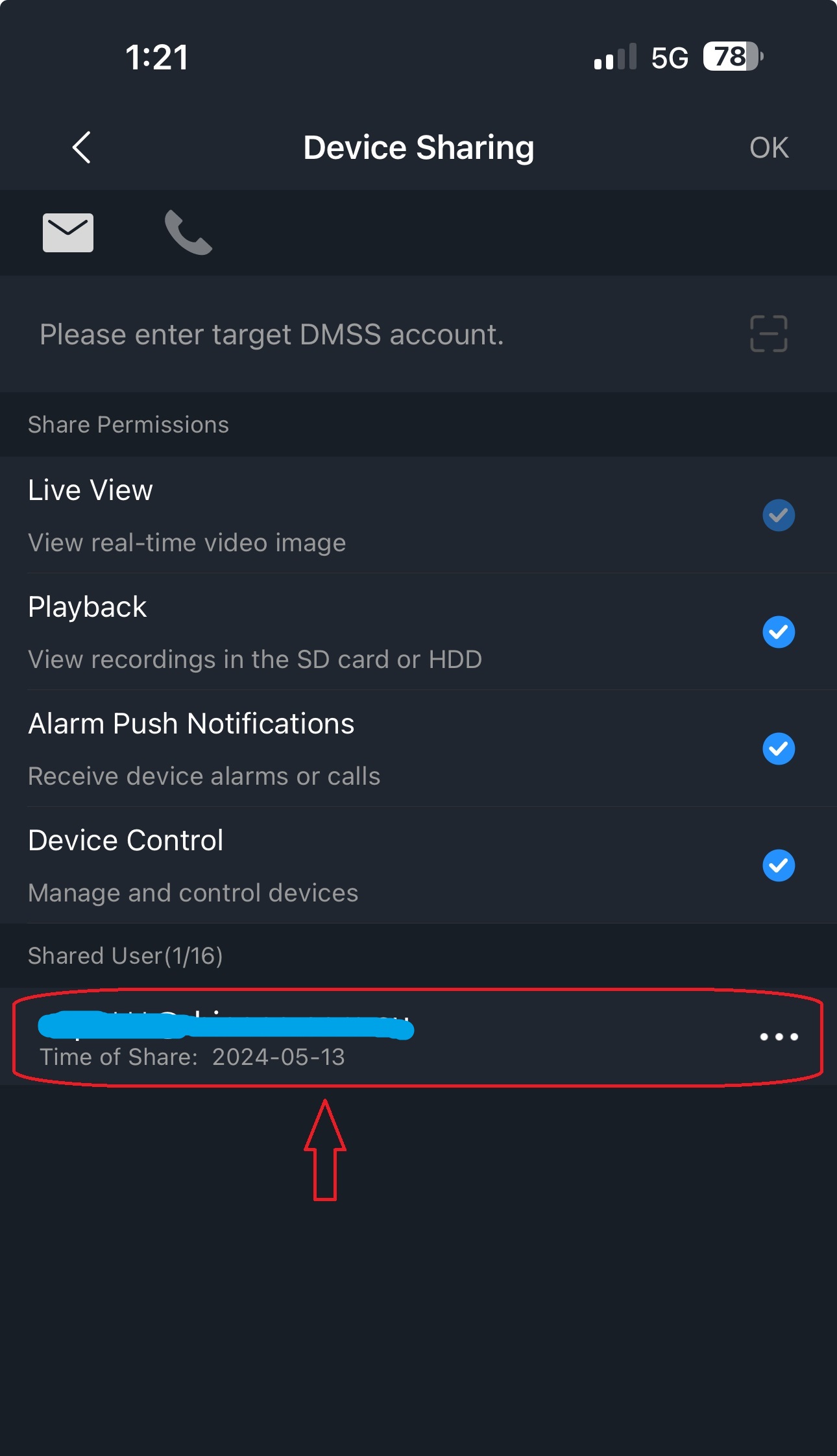
User Phone
On the phone that you are sharing the device with, a notification will be sent to the user and the shared device will appear on the Device page of the DMSS app of the user.