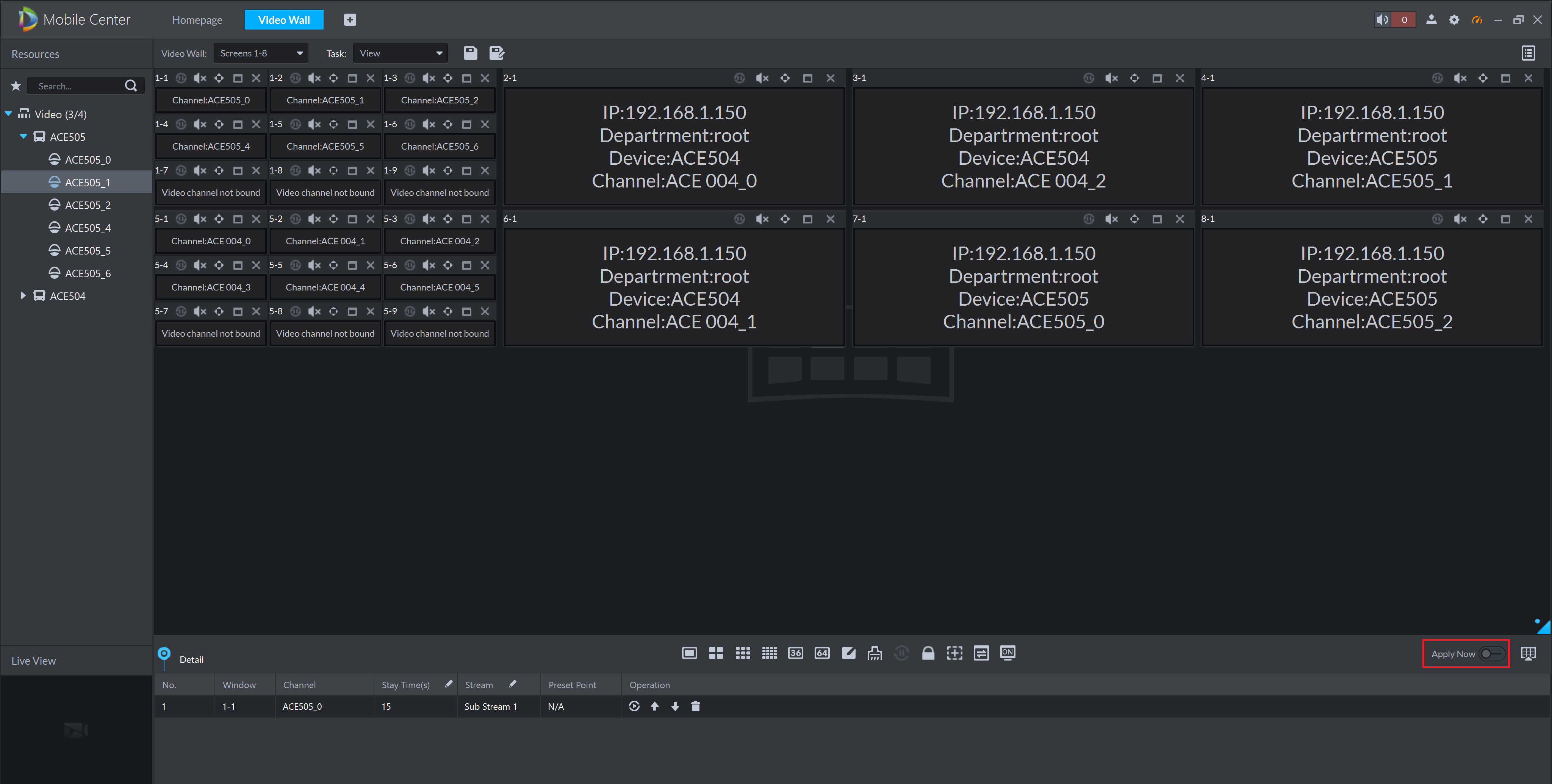Before beginning, ensure the NVD has been added to the Mobile Center server as a VMP.
Setup
- Open the Mobile Center client and login with your details.
- On the homepage, select Video Wall.
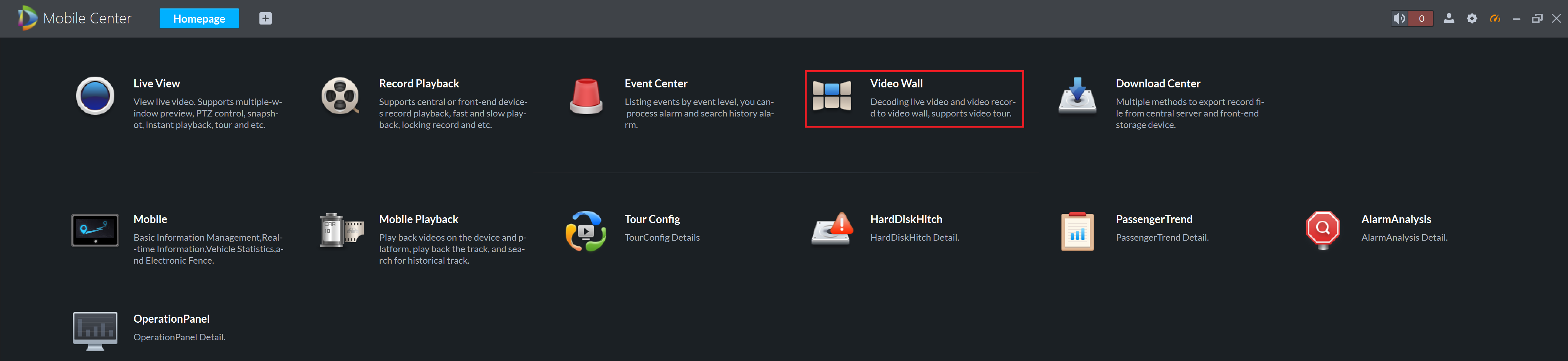
- Select the screen you wish to configure, and choose the window split view. Repeat this process for each screen.
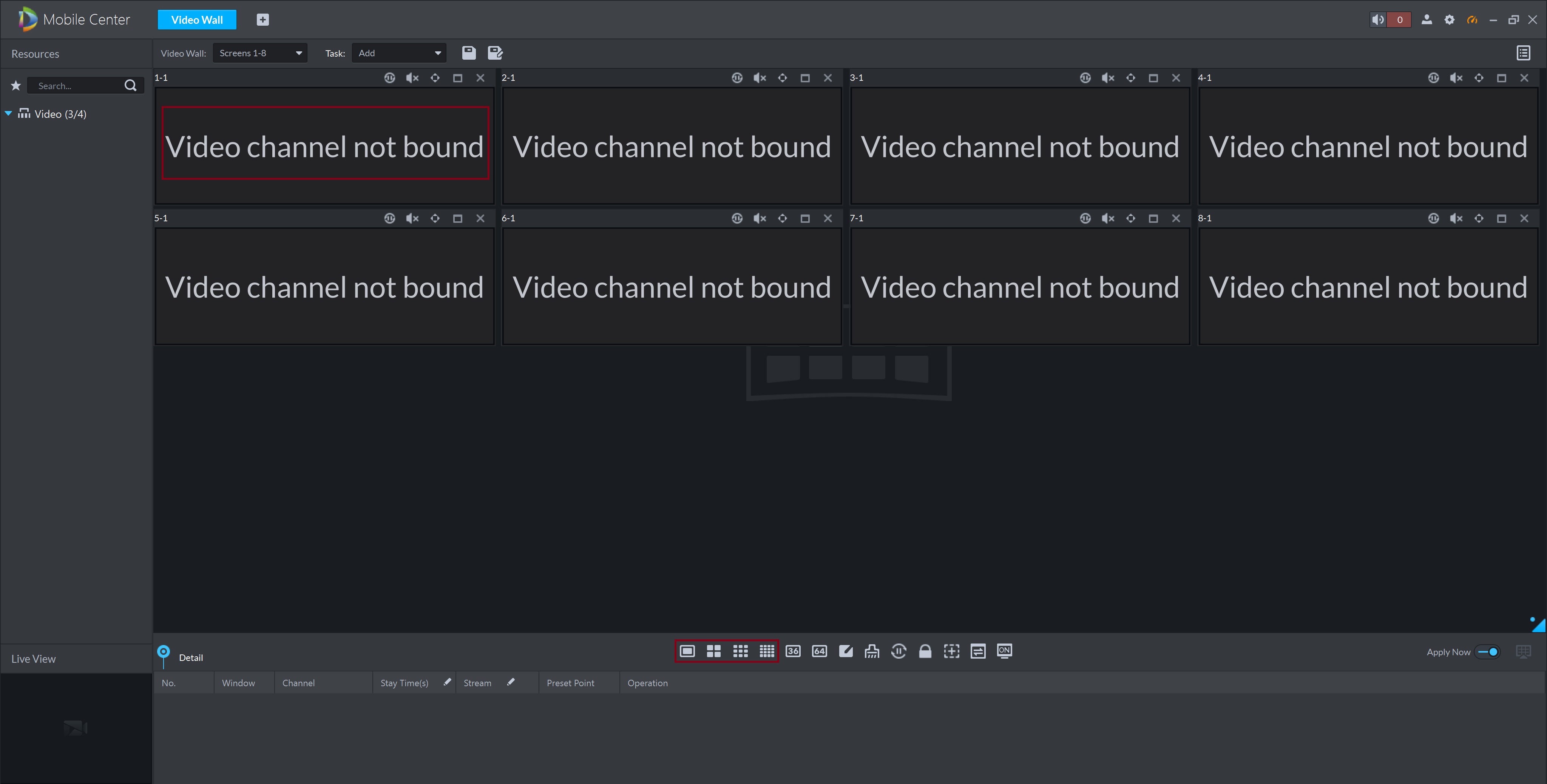
-
Click and drag the cameras from the left hand side, to your desired screens.
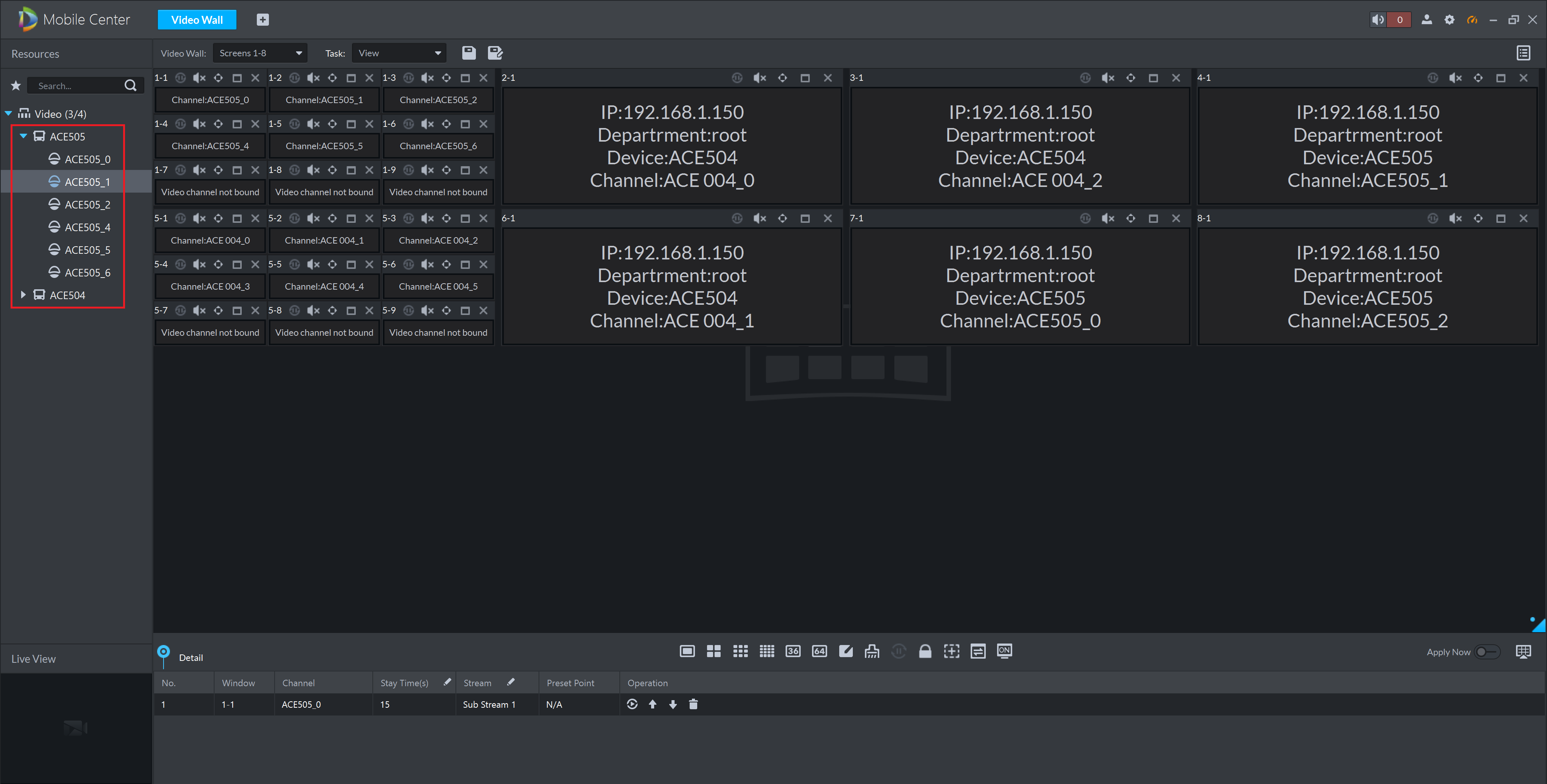
- Select the Save Task option.
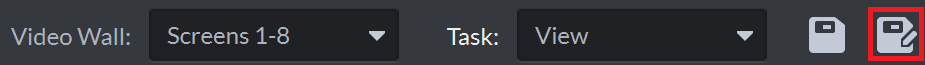
- Give the task a name, for your own reference. Select OK.
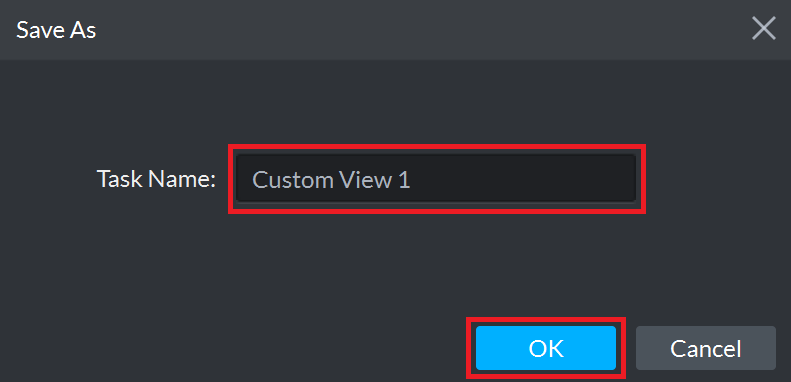
- Select the Apply Now button to activate the current setup.