The below instructions explain how to factory reset Intercom Devices.
This will reset all values back to default, including usernames, passwords, and settings.
INTIPMONGB & INTIPMONGW
- Power up the monitor and wait until it has booted to the home screen.
- Remove the monitor from the wall, while leaving it powered on.
- Using a thin object such as a paper clip, press and hold the reset button on the back on the monitor for 10 seconds, the monitor will reboot, and it will be factory reset.
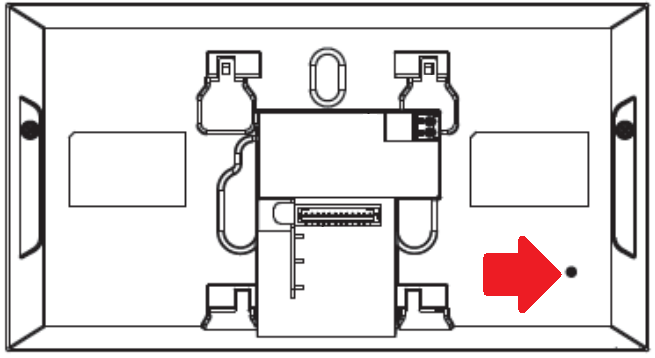
INTIPRDSG
- Power up the Door Station and wait until it has booted.
- Remove the Door Station from the wall by removing the 2 screws on the bottom, while leaving it powered on. The tamper alarm will trigger, wait until the sound stops.
- Remove the rubber cover on the side of the Door Station.
- Using a thin object such as a paper clip, press and hold the reset button until your hear a single beep sound. The Door Station will reboot, and it will be factory reset. The tamper alarm will trigger when the Door Station boots up, as it is not mounted to the wall.
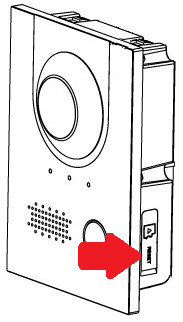
INTIPADSD & INTIPRDSD
- Power up the Door Station and wait until it has booted.
- Remove the Door Station from the wall by removing the 2 screws on the bottom, while leaving it powered on. The tamper alarm will trigger, wait until the sound stops.
- Using a thin object such as a paper clip, press and hold the reset button for 10 seconds, then release the button. The Door Station will reboot, and it will be factory reset. The tamper alarm will trigger when the Door Station boots up, as it is not mounted to the wall.
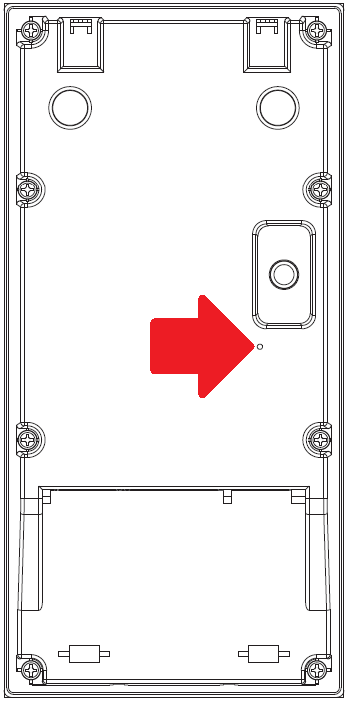
INTIPMONGBL
- Power up the monitor and wait until it has booted to the home screen.
- Remove the monitor from the wall, while leaving it powered on.
- Using a thin object such as a paper clip, press and hold the reset button on the back on the monitor for 10 seconds, the monitor will reboot, and it will be factory reset.

INTIPDDS2/4
- Power up the Door Station and wait until it has booted.
- Remove the Door Station from the wall by removing the screw on the bottom, while leaving it powered on. The tamper alarm may trigger, wait until the sound stops.
- Press and hold the reset button for 30 seconds.
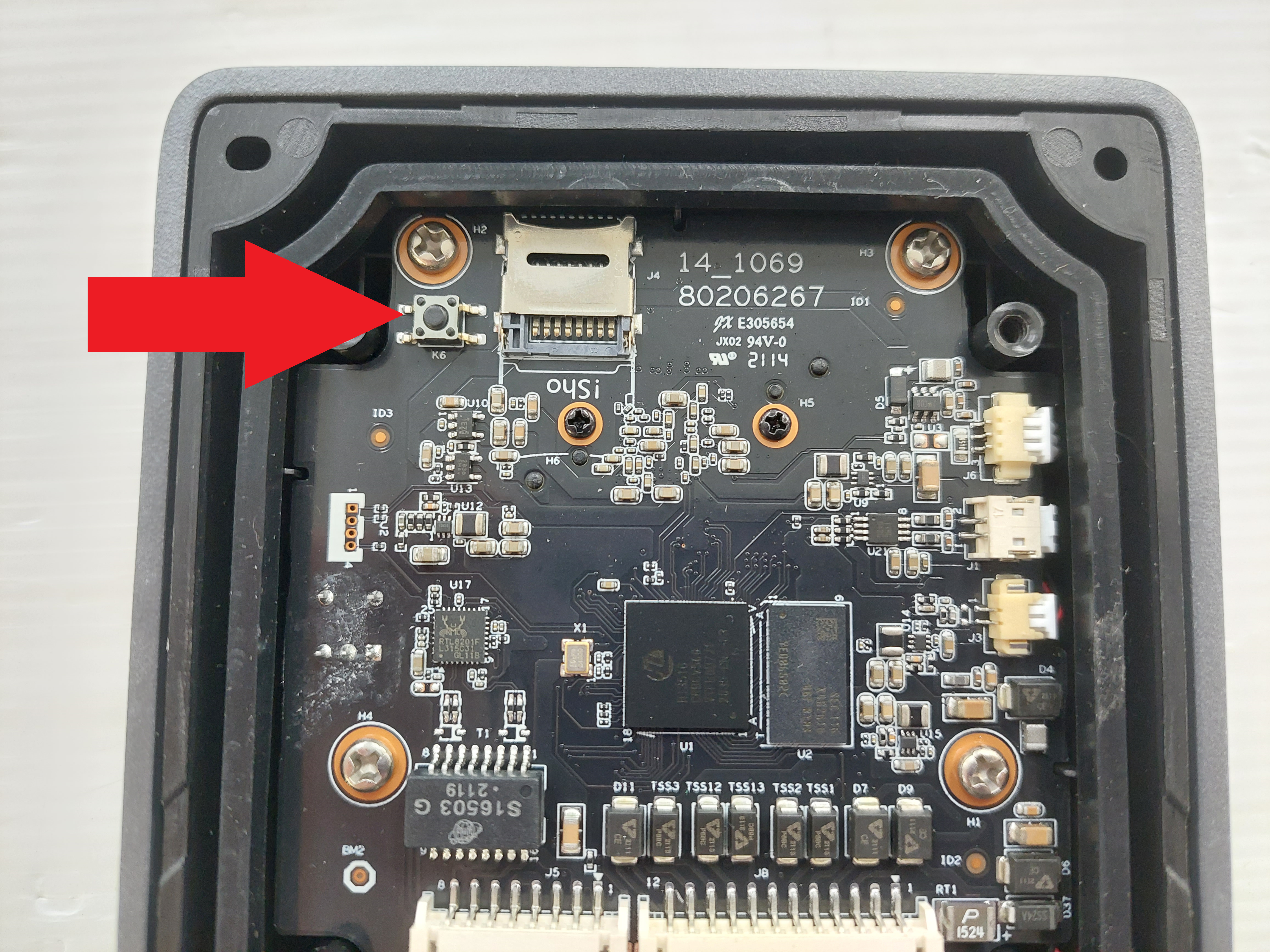
INTMON-H
- Power up the monitor and wait until it has booted to the home screen.
- Remove the monitor from the wall, while leaving it powered on.
- Unscrew the 4 screws on each corner, and remove backing, making sure power stays on.
- Press and hold the reset button on the back on the monitor for 10 seconds, the monitor will reboot, and it will be factory reset.


INTIPMONKW
- Power up the monitor and wait until it has booted to the home screen.
- Remove the monitor from the wall, while leaving it powered on.
- Unscrew the 4 screws on each corner, and remove backing, making sure power stays on.
- At opposite end of the ribbon cable, using a conductive object such as a thin piece of wire, bridge and short the two ports. the monitor will reboot, and it will be factory reset.


