When setting up a 2-button or 4-button Door Station, additional setup is required.
The buttons on the Door Station needs to be assigned to a Indoor Monitor.
- Log into the Door Station’s web interface.
- Select Local Settings.
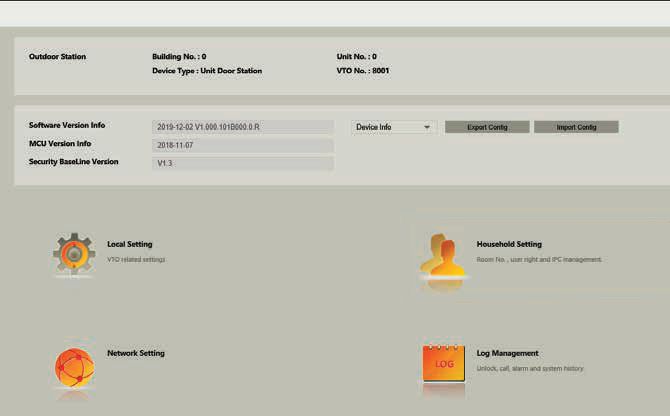
- Set the Count drop down list to the number of buttons your Door Station has.

- For each button, click on the white box. In the Room List prompt, select the desired room number for that button from the list and click Save.
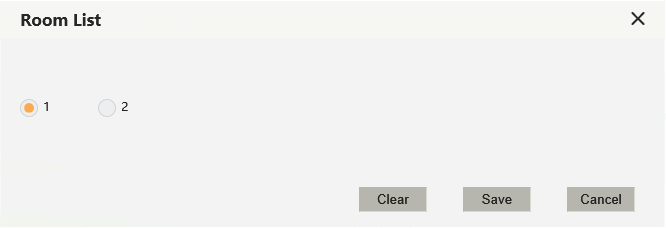
- Click Confirm to finish.